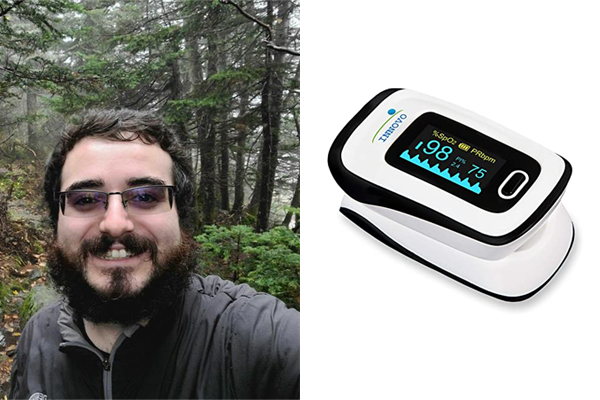In honor of our colleagues and students joining us at the Becker School of Design and Technology at Clark University, ITS wanted to share the games that we’re excited about this Spring.
Games for when you want to …
Games for when you want to start from scratch
Jason Trinklein, our Director of Infrastructure, has been playing Factorio – similar to SimCity but with more complexity. Available on Windows and Mac, you build a massive industrial complex, starting from mining, to researching robotics, all with the ultimate goal of building a spaceship. Jason finds the world enormous, enriching and useful even in his professional life.

Games for when you want to be challenged
Aaron Bennett, our Manager of System Administration, enjoys playing online chess, despite being modest by insisting he’s not very good. He plays on both Lichess for blitz chess (three minutes for the entire game, and you gain two seconds for each move you make), and on RedHotPawn for a more relaxed correspondence type game.

Games for when you want to create something
If you’re into immersive, open-world games, Eric Scholwin, Systems Administrator, is the person to talk to. From SimCity 2000, Valheim, WOW, 7 Ways to Die, Minecraft, and Subnautica, Eric is passionate about building worlds, exploring universes and surviving various catastrophes. However, when pressed, he felt that No Mans Sky was the real underdog – which despite a rough start, has really flourished into a polished and ambitious creative space. A space exploration game, it allows you to visit procedurally-generated planets, confront random monsters, and mine a wide range of resources.

Also if you’re interested in chatting about indie games, quick blame games, or just enjoy chatting about games – Eric is your person.
Games for when you want to feel some nostalgia
Terrance McCormack, our Help Desk Manager, is embracing the nostalgia, by buying an NES to play his favorite childhood game – Kung-Fu Master. This game is a retro, side-scrolling beat ‘em up originally launched as an arcade game and later ported to the Nintendo Entertainment System (and the Commodore 64). Interested in seeing the game in it’s all its glory? Check out this playthrough – not by Terrance, but impressive none-the-less
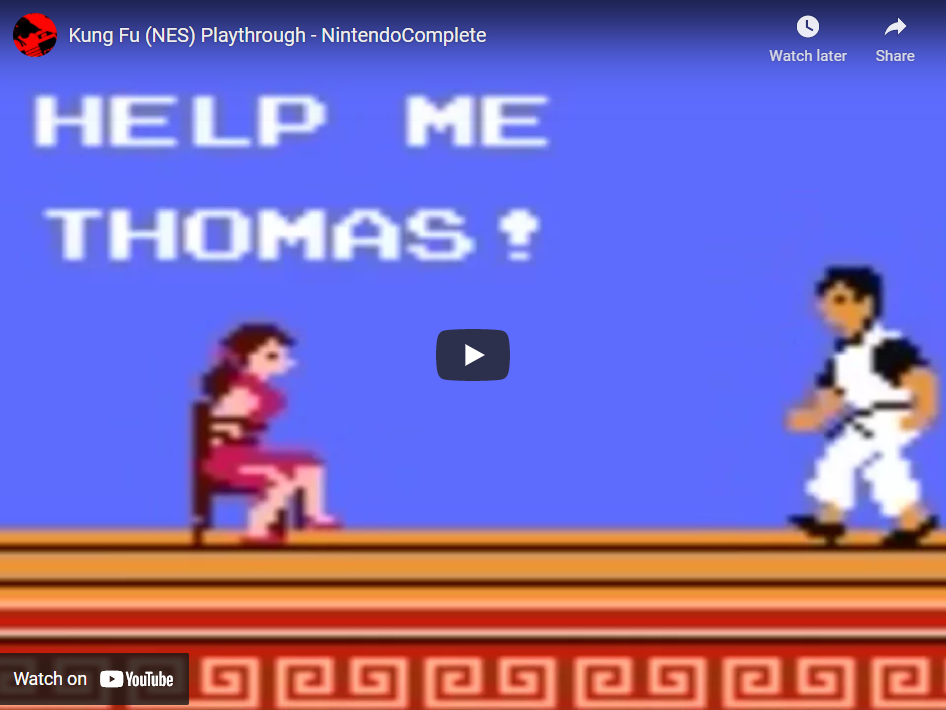
Games for when you want to get immersed
Brian Julin, Network Engineer extraordinaire, is all-in on Fallout 76 despite admitting that it’s “a deeply flawed game with spongy controls, a bug list a mile long, and and a game (im)balance that changes with every new software patch”. So why bother picking up a (Playstation, Xbox or Windows) controller to play it?
Brian believes that the flaws is what makes it so interesting “…you end up with a huge gray expanse between what’s an “exploit” and what’s just “in the game.” Then add online play where you can kibitz with other players, and a build system where you can express your inner architect/artist, and you really have no excuse for being bored, even in the face of sparse end-game content.”

Games for when you have just two minutes
Just like everyone else, most of ITS enjoy some easy and quick mobile games to fill what little down-time we all have these days.
- Greg Smith, Applications Developer – Letterpress: A mobile word game against friends, random opponents or bots.
- Joe Kalinowski, Vice President of IT and CIO – Where’s My Water: A physics-based puzzle game from Disney with surprisingly in-depth character stories
- Joanne Dolan, Director of Academic Technology and Client Support – Fil-a-Pix: Deductive, logic puzzles, perfect for playing while listening to podcasts or audiobooks.

 This month, we meet Melvin Vargas, Endpoint Administrator. While Melvin only joined Clark about 6 months ago, he’ll be a familiar face to the students, staff and faculty in the Becker School of Design and Technology after joining the Clark team directly from Becker College after 15 years of service.
This month, we meet Melvin Vargas, Endpoint Administrator. While Melvin only joined Clark about 6 months ago, he’ll be a familiar face to the students, staff and faculty in the Becker School of Design and Technology after joining the Clark team directly from Becker College after 15 years of service.
 This month, we meet Dorothy Erickson, our new Academic Technology Associate.
This month, we meet Dorothy Erickson, our new Academic Technology Associate.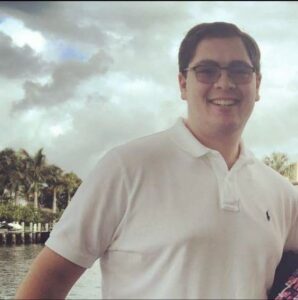 This month, we meet Alexander Magid, Clark’s Information Privacy and Compliance Analyst. “What’s that?” you might ask! Well, Alexander will help ITS write and implement policies to protect your data, while also keeping Clark compliant with data privacy, storage and documentation laws. He’s excited to talk to departments across campus about data privacy and help solve the new challenges faced due to the constantly evolving, fast-paced field of cybersecurity.
This month, we meet Alexander Magid, Clark’s Information Privacy and Compliance Analyst. “What’s that?” you might ask! Well, Alexander will help ITS write and implement policies to protect your data, while also keeping Clark compliant with data privacy, storage and documentation laws. He’s excited to talk to departments across campus about data privacy and help solve the new challenges faced due to the constantly evolving, fast-paced field of cybersecurity.


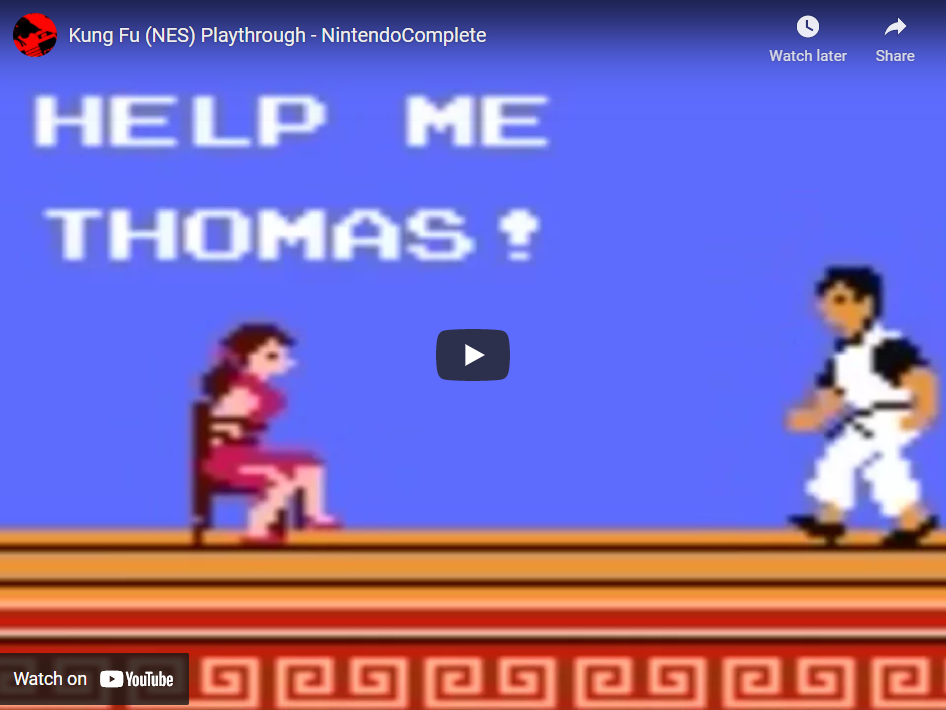


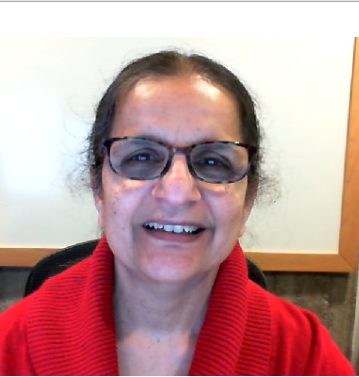
 This month, we meet a new face to ITS – Michael Benedetti, our Senior Endpoint Administrator.
This month, we meet a new face to ITS – Michael Benedetti, our Senior Endpoint Administrator.