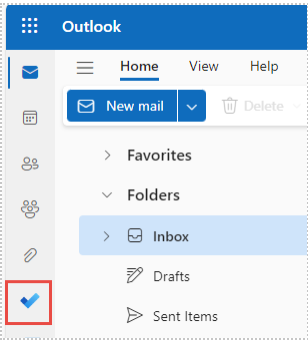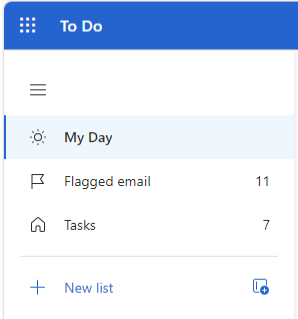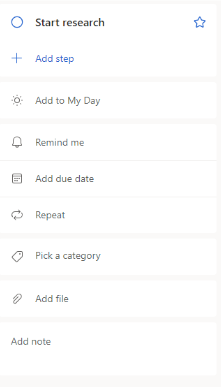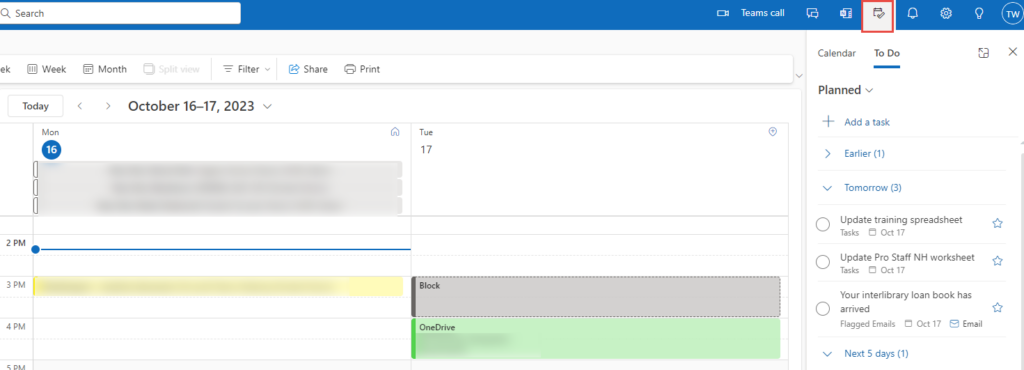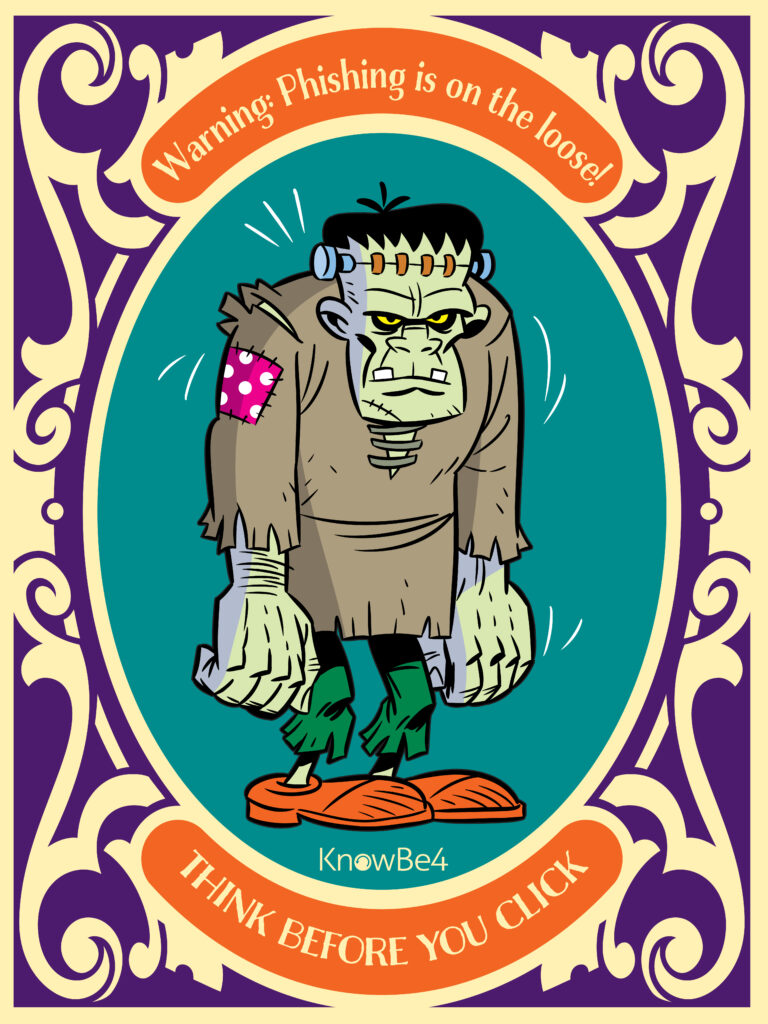Media, Arts, Computing and Design Building evening exteriors.
This fall, Clark University opened the Center for Media Arts, Computing, and Design (CMACD). This new building introduces new technologies and resources to the campus community and provides additional lab and learning spaces for all Clarkies.
Working with the Becker School of Design and Technology, construction crews, and vendors, ITS helped establish these new labs and manage available software. If you haven’t had the chance to check out CMACD yet, stop by the Block Party on Saturday, October 28 from 11am-3pm.
While you’re there, explore and learn more about some of the building’s exciting features.
Game Library
Studying game mechanics, or just feeling nostalgic? Becker’s game library on the second floor is home to classic video games such as Mario Kart and board games perfect for honing strategy or making friends. The library stations support a variety of different gaming platforms such as XBox and Switch, and act as an important asset for BSDT students studying interactive media, game design, and more.
Makerspace
While still under construction, you can find the future home of Clark University’s Makerspace in CMACD 102. Makerspaces, which act as creative and collaborative spaces open to all members of a school community, have become increasingly popular on college campuses across the country. Tools within Makerspace can range from sewing machines to 3D printers, and everything in between. They’re designed to welcome creativity of all kinds, foster innovation and imagination, and turn big ideas into reality. If you have an idea for a creative project, check back soon to learn more about how the Makerspace can bring it to life.
Click here to read about the impact of Makerspaces within Californian community colleges
AR/VR Lab
Augmented and virtual reality are the newest technologies that have the potential to change not only gaming, but the entire experience of being online. Apple announced the Vision Pro VR Headset this year, which uses eye-tracking technology and a new operating system to provide spatial audio, immersive video, and interaction with existing apps in a customizable virtual environment. Virtual reality headsets that provide an immersive gaming experience, such as those from PlayStation, have been around for a few years and continue to improve and expand in functionality. With these advances in mind, a new studio for augmented and virtual reality has been created in CMACD. In this space, Clark students can test and create VR and AR experiences, become well-versed in cutting edge technology, and join forces in a new virtual realm.
Read more about Apple’s Vision Pro VR Headset
Adobe Creative Cloud
The Adobe Creative Cloud suite, including tools such as Photoshop, InDesign, Audition, and Premiere Pro, is available to students on all lab devices in CMACD. These apps are frequently used by creative professionals to edit podcasts, videos, photos, generate graphics, and much more. To learn more about this software and how to use it, check out Clark University’s Adobe LinkedIn Learning collection. To view this resource, make sure you’ve activated your free LinkedIn Learning account with Clark credentials. Click here to activate.
ITS would like to thank Deborah Crowley for providing information for this article, as well as Becky Tamm-Shettler and Michael Benedetti for their hard work in making CMACD ready for the fall semester.