
With January almost over, your New Year’s goals might need an infusion of energy or inspiration. No matter what you’re hoping to accomplish in 2023, technology can help you stay on track, spark new ideas, and improve your daily routines.
If you want to prioritize your well-being…
- Activate your free New York Times digital subscription (provided by the Goddard Library) and check out NYT Cooking. You can filter recipes by difficulty, cuisine, and dietary restrictions, plus save recipes to your own digital recipe box!
- Browse through the Great Meditation YouTube channel to boost your mood and reduce stress
If your resolution is to learn something new…
- Activate your LinkedIn Learning account and complete video courses on topics ranging from public speaking to Python.
- Sign up for a technology training workshop, hosted by ITS (faculty and staff only)
- Check out NYT’s Notable Non-Fiction Books of 2022
If your resolution is to declutter and be more organized…
- Learn more about how Microsoft OneDrive can help with digital clutter.
- Learn how to organize and declutter your phone from NYT Tech Tips
- Get rid of physical clutter by joining a local Buy Nothing group. This is a great way to rehome clothes, toys, books, or furniture within your community.
If your resolution is to save money…
- Use an Excel template to create a budget or spending tracker.
- Take a short personal finance course on LinkedIn Learning, like this one: Budgeting in Real Life.
As always, ITS is eager to assist you and make sure you have a successful semester and productive 2023. Please contact the Help Desk or the technology training specialist if you have questions, concerns, or requests.




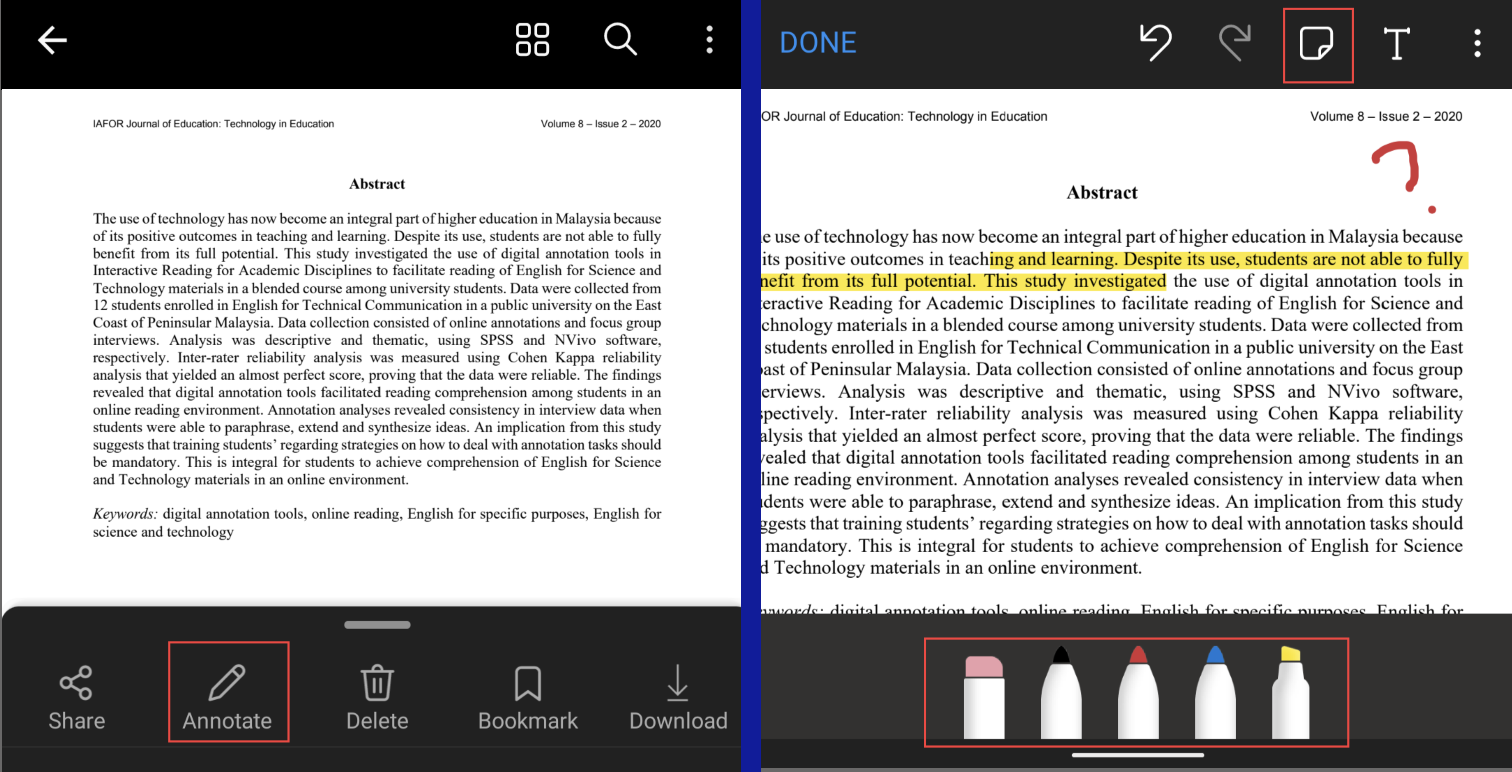
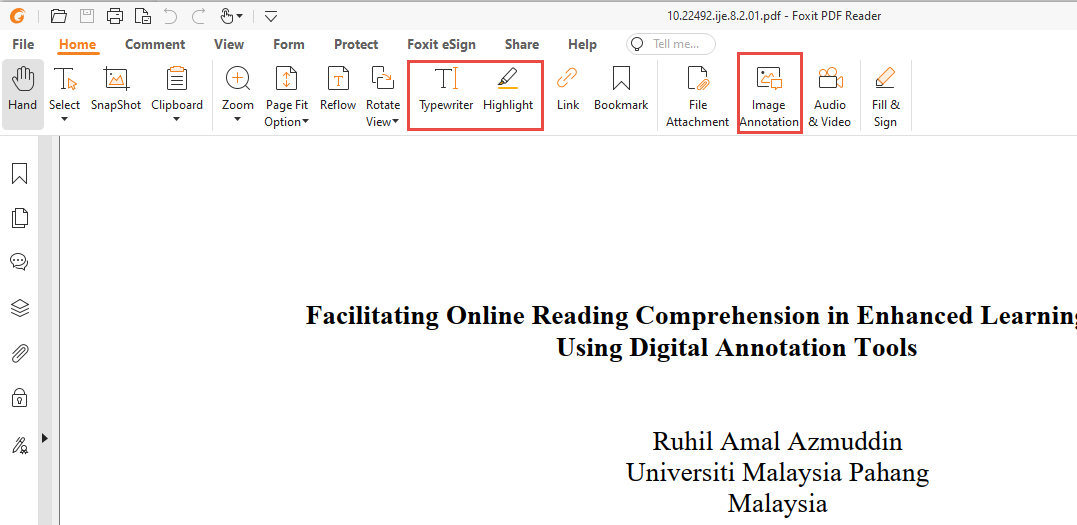
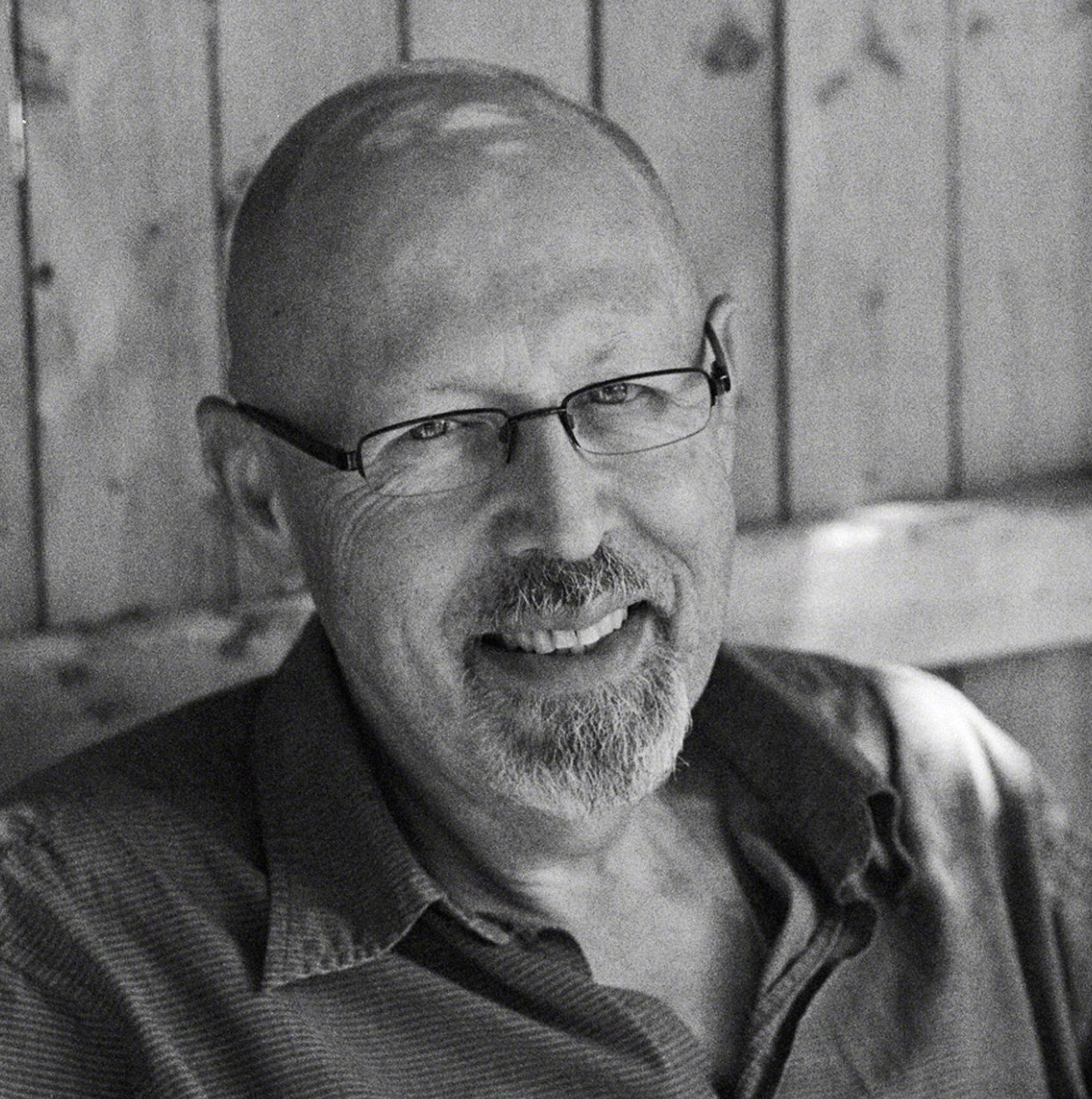 This month, we’re meeting Mark Pemburn, Web Application Administrator.
This month, we’re meeting Mark Pemburn, Web Application Administrator.