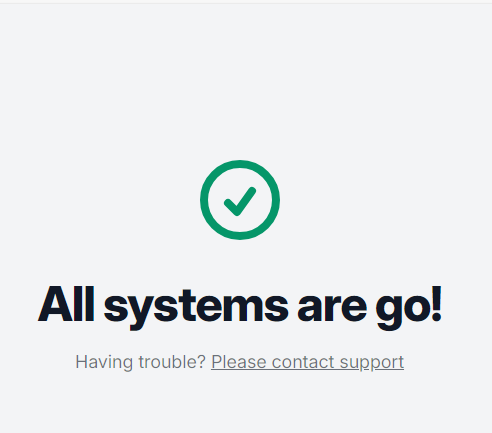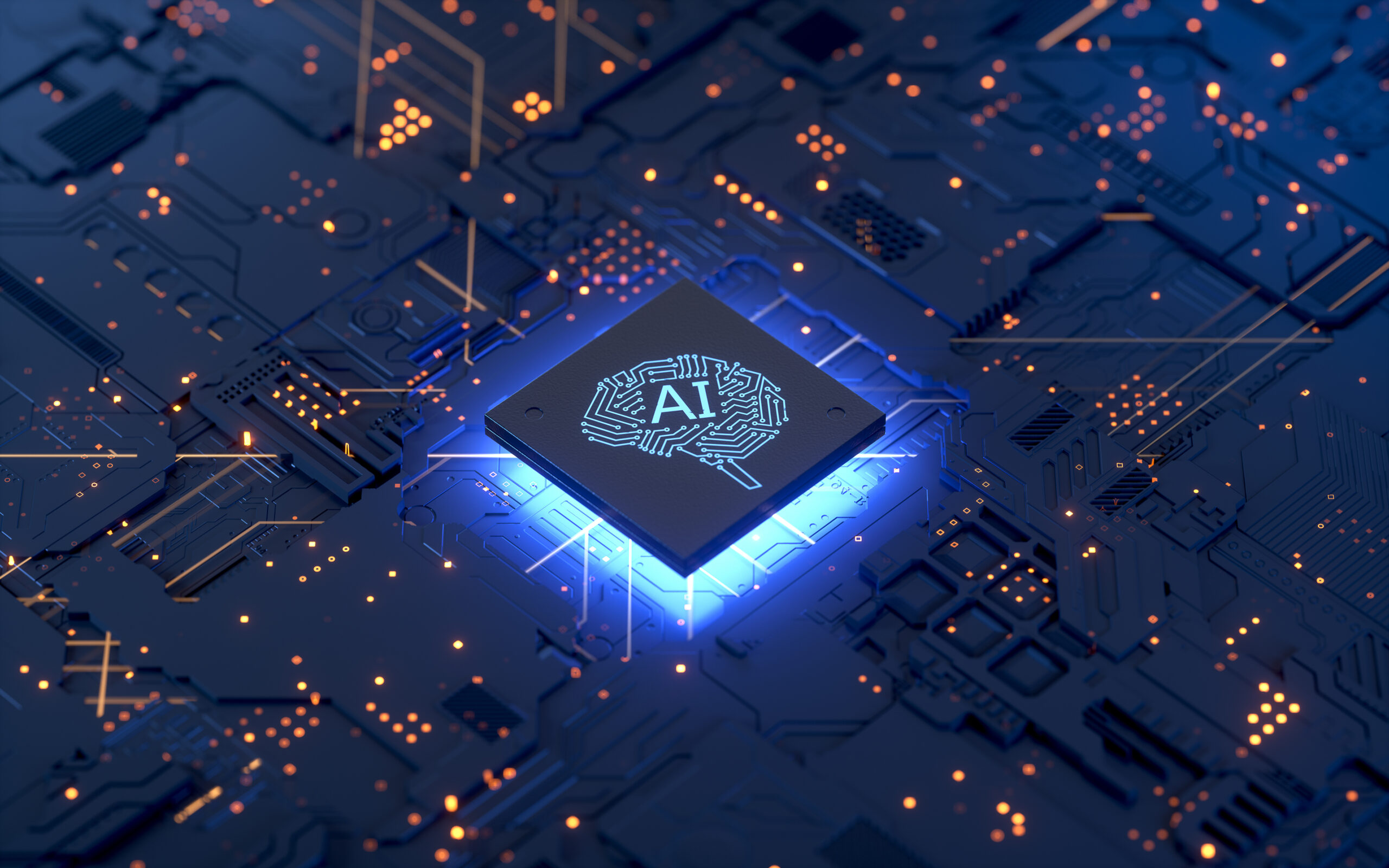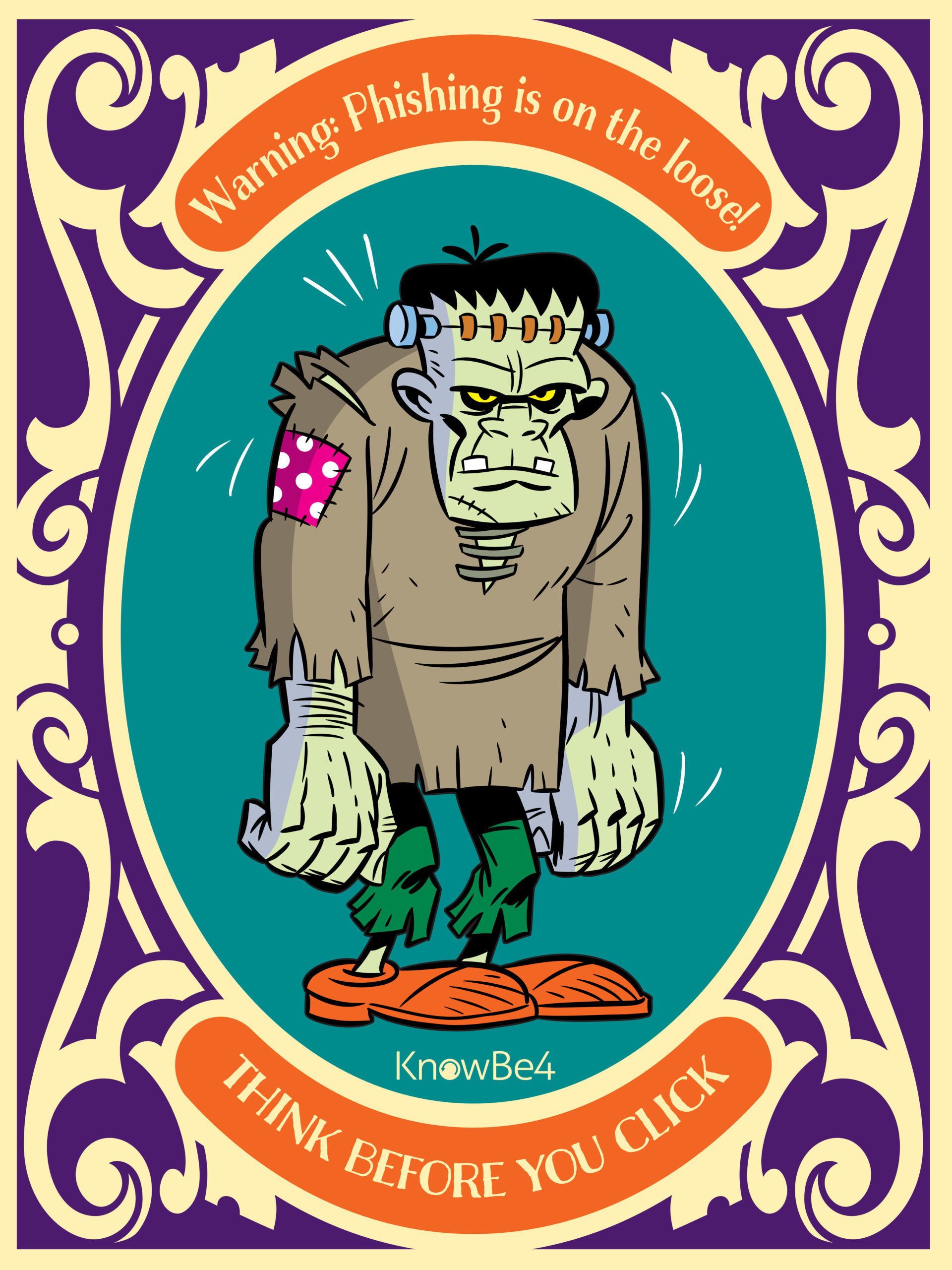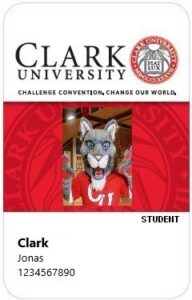Beginning today, a new version of ClarkYou – ClarkYouBeta – is available for you to experience and give feedback on. ClarkYou is the portal to many Clark services and applications. However as the technology behind ClarkYou ages a transition to a more responsive, modern platform is needed. ClarkYouBeta is built to offer much of the same functionality but with a…