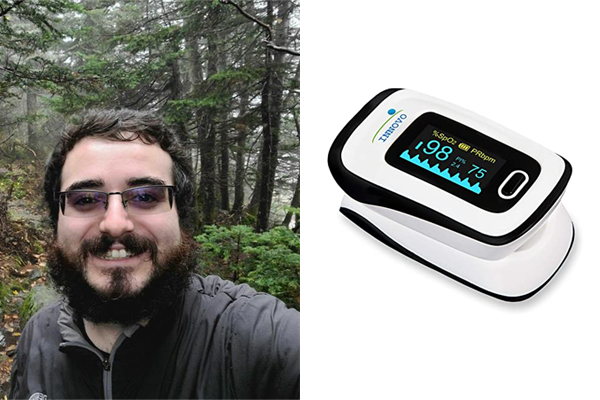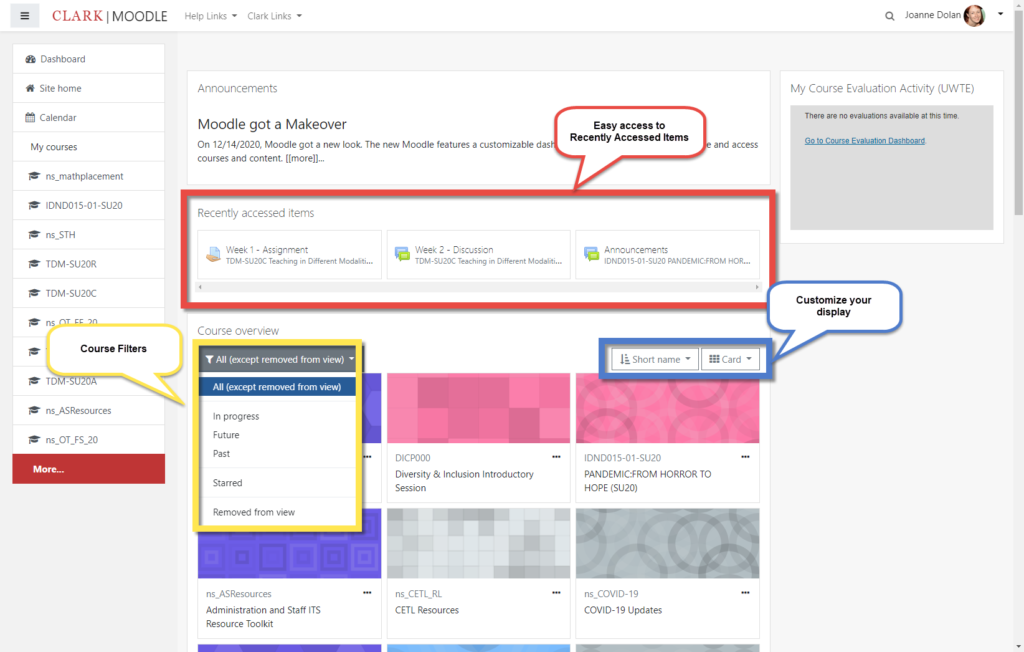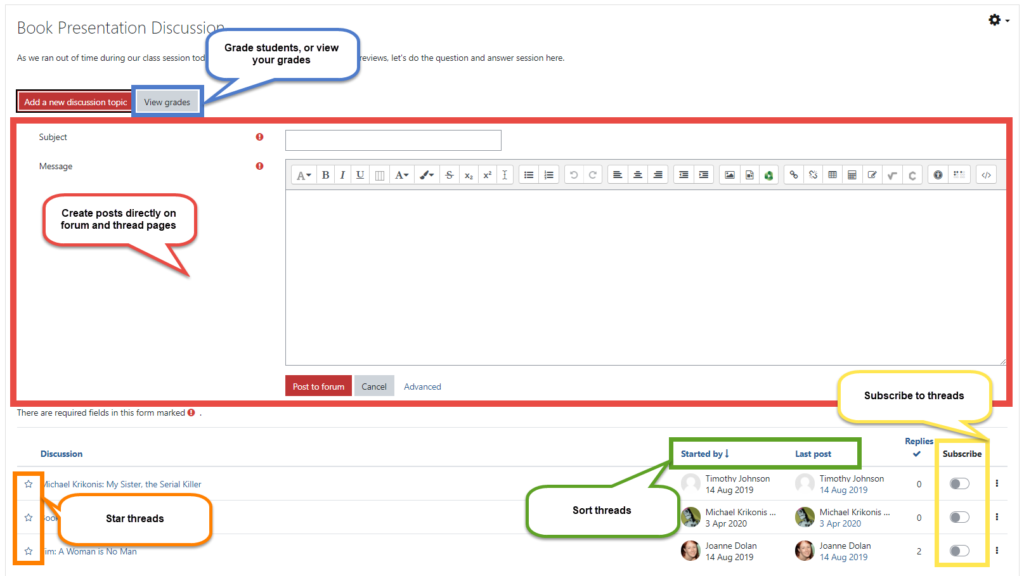While 2020 wasn’t what any of us expected, one thing remains the same – ITS are still geeks! As gift-giving holidays approach, the ITS team have come together to share our nerdiness with the campus. We’re excited to highlight the fun techy things, or super-geeky gadgets that we’ve bought this year or have on our holiday Wish Lists.
If you still have questions about your technology purchases after reading through our recommendations, give us a call! Click here to contact us.
STEMify Your Skills
Submitted by Michael Krikonis, Academic Technologist

As well as having an adorable name, the Raspberry Pi is a DIY computer encapsulated in a keyboard and it’s perfect for those looking to develop Computer Science and STEM skills. Once set up, the operating system comes packed with Math and Science apps, as well as a popular game or two. A monitor with HDMI input is required and we recommend purchasing a larger memory card to allow room for plenty of data and fun.
Become Big Brother
Submitted by Dan Meyer, Enterprise Systems Engineer
For those of you comfortable with all things autonomous, you may be interested in Dan’s pick of a flying security camera. Dan (true to his profession) is a big fan of home security cameras, and Ring’s soon-to-be-released “Always Home Cam” combines the fun of a drone, the convenience of a robot vacuum, and the security of the Ring suite of technology.
Use Your Voice
Submitted by Sharon Griffin Edson, Help Desk Coordinator
While Sharon was worried that an Amazon Echo was too old-school to be highlighted, ITS is loving voice-assistant technology more than ever. The Echo brand have expanded over the years and now include voice-assistant gadgets for your car (Echo Auto), an Echo with a screen for easy video calls (Echo Show), and portable assistants for your ears (Echo Buds) and your eyes (Echo Frames). Click here to see the whole range.
But if Echo/Amazon/Alexa isn’t for you, there are many other options including Google Nest, Facebook Portal and Apple HomePod.
Get to Know Jack
Submitted by Joanne Dolan, Director of Academic Technology and Client Support
While Joanne has been playing Jackbox Party Packs for years, the games have seen a well-deserved resurgence as they’re easy and fun to play over Zoom. Available to buy and install on PC and Mac (via Steam), the host can stream the game by sharing their desktop on Zoom. Players connect via their phones, tablets or computers wherever they are to submit answers to fast-paced trivia, ridiculous punchlines to Dad Jokes, or drawing for Pictionary-styled hilarity. The most fun you can have with a Clark-sponsored Zoom account!
Manage your Media
Submitted by Jason Trinklein, Director of Infrastructure
Finding AppleTV, ChromeCast or FireTV too limiting? Consider a mini-computer for your home entertainment system. Connecting an Intel NUC mini-computer to his TV not only gave Jason access to all his streaming services without fuss, it also allowed him to connect and display his digital music collection, PC games, and family photos. While having access to a wireless keyboard and mouse is preferable, the NUC can be controlled with a regular universal remote. And while you can buy mini-computers with various specifications, you don’t need the newest or most powerful one to make it a valuable addition to your home entertainment center.
Embrace the #2020
Submitted by Christian Sorgi, Information Security Engineer
Something that’s made Christian’s life easier over the past 9 months is something small, cheap, but really effective at what it does – a Pulse Oximeter. Perfect for those that don’t want to splurge on a Smart Watch having one of these on hand helps during high-altitude hiking, as well as to quell any anxiety surrounding COVID-19. It’s also FSA/HSA approved.