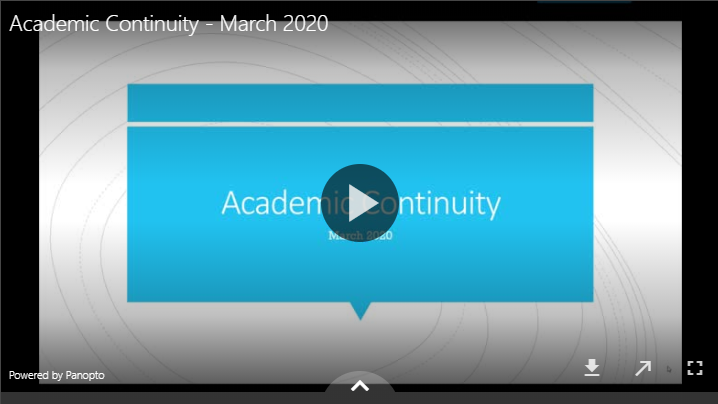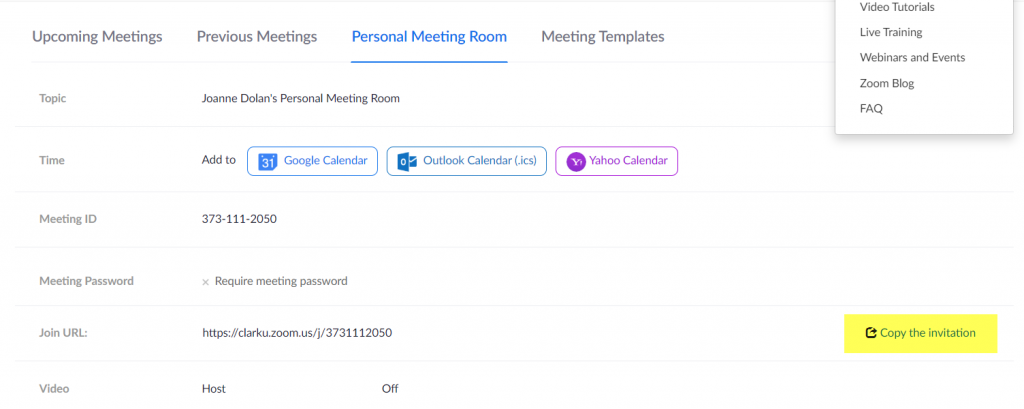This is part of our series on OLC Innovate 2020. Click here to learn more.
The OLC Innovate 2020 conference offers over 300 sessions covering topics from teaching and learning best practices, diversity, inclusion and equity considerations, research, and technology. You can click here to see the full session listing and agenda and Clark participants can attend any session (though we don’t have access to pre-conference workshops).
With so many great sessions to choose from, ITS and CETL have collected some of their ‘Top Picks’ for faculty depending on what you may want to gain from participating in the conference.
- Click here to view our picks as a PDF.
- Let us know if we missed a session you think other faculty would enjoy.
Top Pick Categories
- Looking for a great start?
- Looking to learn more about teaching online?
- Looking to learn more about teaching accessibly?
- Teaching a science course?
- Interested in diversity and inclusion in online learning?
- Other sessions of interest
Looking for a Great Start?
Centering A Critical Curriculum of Care During Crises
- Date: Monday, June 15th
- Time: 10:00 AM to 11:00 AM
- Lead Presenter: Maha Bali (American University in Cairo)
This keynote calls for reimagining online education (and indeed education as a whole) in ways that move away from outcomes-based design approaches, and towards more critical curriculum design approaches that center care, empathy, equity and social justice. Away from single pathway pedagogies in for-credit education, and towards more open, connectivist, agentic, and culturally responsive pedagogies.
None of these alone is new, but the COVID-19 crisis has forced us to question our priorities, and I suggest there has been a shift in the literacies required by teachers, students, and administrators to navigate these unprecedented circumstances. This keynote builds on the work of Virtually Connecting’s Intentionally Equitable Hospitality, Equity Unbound, and previous work on critical digital pedagogy and social justice-oriented open educational practices.
Looking to Learn More About Teaching Online?
UDL Design Hacks for Online Courses and Programs
- Date: Monday, June 15th
- Time: 11:30 AM to 1:15 PM
- Lead Presenter: Thomas Tobin (University of Wisconsin-Madison)
How many of your students come into your online learning environments fully prepared, having done all of the reading and eager to take an active part in the course? Yeah, mine never used to, either.
The reasons for this lack of student engagement and preparation can seem obvious: students’ laziness, their lack of discipline, or their desire to do the minimum possible. But these reasoned hunches are just plain wrong.
In this workshop, you’ll learn the real reason why learners aren’t as engaged as we’d like them to be (spoiler alert: it’s time management), and then you will learn, practice, and apply the principles of universal design for learning (UDL) with one of your own lessons or units. We’ll do this work together in order to lower barriers to fuller engagement, study, and participation for your students. This workshop is highly interactive. Please bring or have access to your lecture notes, a lesson plan, or a syllabus for one of your online courses or learning interactions, and we will address real challenges together through small teaching and design changes.
UDL is work that pays you (and all of your students) back many times over, so come spend some time breaking down barriers with the author of Reach Everyone, Teach Everyone: UDL in Higher Education.
Death by Discourse: Avenging Online Discussions
- Date: Monday, June 15th
- Time: 5:00 PM to 5:45 PM
- Lead Presenter: Lainie Hoffman (University of Colorado Denver/Anschutz)
- Co-presenter: Lynee Sanute (University of Colorado Denver)
Who killed online discussion? Why did they do it? How can we avenge its untimely demise and resurrect scholarly discourse? Let’s combine our collective smarts to solve crimes around boring prompts, forced responses, and more. Using detective work and design thinking, we will bring online discussions back to life!
Checking In Or Checking Out? Engaging Distance Learners by Infusing Active Learning in The Online “Classroom”
- Date: Tuesday, June 16th
- Time: 12:15 PM to 1:00 PM
- Lead Presenter: Amanda Smothers (Northern Illinois University)
- Co-presenters: Yvonne Johnson (Northern Illinois University), Daniel Cabrera (Northern Illinois University)
How do you prevent students from “checking out” in an online course? What are the challenges to designing an online course that engages learners in active participation? Join us for a discussion of key issues in active distance learning and brainstorm active learning strategies to engage distance learners.
Setting Good (Behavioral) Defaults: How to Influence Student Expectations to Facilitate Better Learning Behaviors
- Date: Wednesday, June 17th
- Time: 12:15 PM to 1:00 PM
- Lead Presenter: Adam Zolkover (University of Pennsylvania)
- Co-presenter: Molly Sinderbrand (University of Pennsylvania)
Student behaviors are triggered in part by contextual cues embedded in the virtual, hybrid, and face-to-face classroom. In this interactive session, we facilitate a conversation about how instructors and instructional designers can manipulate those contextual cues through choice architecture and defaults to guide students toward more productive learning behaviors.
Throw Out the Bathwater but Keep the Baby: A Case for Synchronous Class Sessions
- Date: Thursday, June 18th
- Time: 12:15 PM to 1:00 PM
- Lead Presenter: Sarah Cheverton (James Madison University)
Despite widespread availability of online synchronous tools, only 4 percent of faculty integrate regular sessions in their online courses. When faculty limit course delivery to asynchronous formats they risk “throwing the baby out with the bathwater.” Institutions can build a new vision of online learning that includes more synchronous interactions.
An Equation for Effective Online Discussions: Technology + Pedagogy + Innovation = Community + Engagement + Learning
- Date: Thursday, June 18th
- Time: 3:45 PM to 4:30 PM
- Lead Presenter: Sean Nufer (Pacific Oaks College)
- Co-presenter: Veronica Estrada (Pacific Oaks College)
Discussions are a method for measuring seat time for online activity, but may fail to fully engage students or stimulate critical thinking. They are often perceived as routine and obligatory. This session will present various tools, techniques, and novel approaches for integrating stellar online discussions in your courses.
Part Deux: Discussion on The Rocks? Add A Twist of Fresh Alternatives!
- Date: Friday, June 19th
- Time: 2:30 PM to 3:15 PM
- Lead Presenter: Laurie Berry (University of Wisconsin Extended Campus)
- Co-presenter: Kristin Kowal (University of Wisconsin System)
Kristin Kowal and Laurie Berry are back to share more new, creative ways for you to add a little zest to make online discussions more meaningful and enjoyable. Attendees will learn field-tested strategies that facilitate increased student engagement while still achieving the goals of student interaction, knowledge sharing, critical thinking, and broadening one’s viewpoint.
Inquiring Minds Want to Know: The Value of Adding Optional Synchronous Elements into Online Asynchronous Courses
- Date: Monday, June 22nd
- Time: 3:45 PM to 4:30 PM
- Lead Presenter: Courtney LaLonde (Minnesota State University-Moorhead)
- Co-presenters: Belma Sadikovic (Minnesota State University Moorhead), Michael Coquyt (Minnesota State University-Moorhead)
How much do our efforts to include synchronous elements in online asynchronous courses matter to students? This wondering provides the foundation for an action research study that utilizes The Inquiry Cycle (Dana, Thomas, and Boynton, 2011). The value of including optional, real-time learning experiences in anytime courses is investigated.
Efficiently Producing Learner-Centered Videos (Con Altura!)
- Date: Tuesday, June 23rd
- Time: 9:00 AM to 9:45 AM
- Lead Presenter: Molly Ransone (Virginia Commonwealth University)
Sure, we’ll kvetch about how high-quality videos we want to make for our learners take more time and resources than most institutions have. But then we’ll focus on how we can make videos “con altura!” (with style) with a better understanding of what matters most to the learners watching.
You’re Teaching. Are They Engaging?
- Date: Tuesday, June 23rd
- Time: 10:00 AM to 10:45 AM
- Lead Presenter: Nancy Chapko (Gateway Technical College)
You skillfully constructed a captivating online learning environment, but they’re not engaging as you intended. Despite varied content and methods, student engagement is unremarkable. Why don’t they seem to be making personal and lasting connections to the content you developed? Perhaps because they weren’t engaged in the most essential role.
Teaching Online: Lessons from A Hostage Negotiator
- Date: Wednesday, June 24th
- Time: 11:15 AM to 1:00 PM
- Lead Presenter: Nicole Soto (Southern New Hampshire University)
- Co-presenter: Kimberly Salgado (Southern New Hampshire University)
Have you ever had someone misinterpret an email or text message, making them more upset than they were before they reached out to you? This is a perennial problem for online faculty and students that we will address with advice from some unlikely sources.
Summer Data Science Online: Building Bridges Through Collaboration In The Liberal Arts
- Date: Thursday, June 25th
- Time: 9:00 AM to 9:45 AM
- Lead Presenter: Elizabeth Evans (Liberal Arts Collaborative for Digital Innovation (LACOL))
- Co-presenters: Jennifer Spohrer (Bryn Mawr College), Jingchen (Monika) Hu (Vassar College)
A defining feature of a liberal arts education is learning through strong interpersonal collaborations among faculty and students; the emphasis is on connection, which can occur in person and online. In summer 2019, several leading liberal arts colleges in the Liberal Arts Collaborative for Digital Innovation (LACOL, https://lacol.net) collaborated to offer the first iteration of a fully online, team-taught course Introduction to Data Science for their undergraduates. Student demand for seats in the class exceeded supply; retention after add/drop was 100%. Student performance and feedback indicate success in reaching many course and project goals, with room for growth in future offerings. In this session, members of the LACOL Summer Data Science Class team will share an overview of the course design, implementation, and the lessons we learned in summer 2019.
Want to Learn More About Teaching Accessibly?
Bridging the Accessibility Gap to Online Engineering Courses
- Date: Monday, June 15th
- Time: 4:00 PM to 4:45 PM
- Lead Presenter: Summer Issawi (Michigan State University)
- Co-presenters: Alyssa Bradley (Michigan State University), Elizabeth Pollack (Michigan State University)
How did the creation of two online graduate programs in Engineering create an accessibility challenge? How can we make equation heavy content and complex analytical figures accessible? This session will highlight techniques and resources to create accessible math via assistive technologies and universal design for learning principles.
Training with Accessibility in Mind: Inspiring the Faculty to Reach Every Learner
- Date: Tuesday, June 16th
- Time: 9:00 AM to 10:45 AM
- Lead Presenter: Wendy Torres (Coppin State University)
Creating an accessible digital environment ensures that all the content is available to everyone. How do you inspire Faculty members to design their courses with accessibility in mind? This interactive session will explore best practices for training Faculty members to embrace digital accessibility practices that drive inquiry, and differentiate instruction.
Accessibility: What Colleges Are Doing to Create A Change in Culture
- Date: Friday, June 19th
- Time: 1:30 PM to 2:15 PM
- Lead Presenter: Megan Reinle (Orbis Education)
In this Discovery session, accessibility will be the star of the conversation! Let’s use this time together to learn how other colleges, universities, and organizations are incorporating accessibility best practices into their everyday lives. Instructional designers, educational technologies, faculty members, and administrators are all welcomed to join!
Where Are Your Accessibility Issues STEM-Ing from?
- Date: Tuesday, June 23rd
- Time: 2:30 PM to 3:15 PM
- Lead Presenter: Lara Tompkins (College of DuPage)
When you hear the word “accessibility” in conjunction with STEM, do you break into a cold sweat thinking about the arduous task of making content accessible for all learners? Well, panic no more! Bring your problems, expertise, and your own device to this conversation and we will use design thinking techniques to tackle a few of your most heady accessibility problems.
Teaching a Science Course Online?
Bridging the Accessibility Gap To Online Engineering Courses
- Date: Monday, June 15th
- Time: 4:00 PM to 4:45 PM
- Lead Presenter: Summer Issawi (Michigan State University)
- Co-presenters: Alyssa Bradley (Michigan State University), Elizabeth Pollack (Michigan State University)
How did the creation of two online graduate programs in Engineering create an accessibility challenge? How can we make equation heavy content and complex analytical figures accessible? This session will highlight techniques and resources to create accessible math via assistive technologies and universal design for learning principles.
SUNY Empire State and Carolina Distance Learning Explore Online Science: Challenges and Solutions
- Date: Tuesday, June 16th
- Time: 11:15 AM to 12:00 PM
- Lead Presenter: Sujatha Kadaba (SUNY Empire State College)
- Co-presenter: Heather Stuart (Carolina Distance Learning)
In this session, Dr. Sujatha Kadaba, Assistant Professor of Science, Mathematics, and Technology at SUNY Empire State University, in Saratoga Springs, NY, will share her experience building and offering online labs in partnership with Carolina Distance Learning. The investigations have been designed for distance learning using in house laboratory components and state of the art technology tools.
Online Lab Essentials from The Student’s Perspective
- Date: Wednesday, June 17th
- Time: 2:30 PM to 3:15 PM
- Lead Presenter: Jennifer Lewis (Madison Area Technical College)
Join us as we embrace the challenges, concerns and motivation of the online lab student and work together to identify technologies and prepare practical solutions for your online science lab courses.
Where Are Your Accessibility Issues STEM-Ing from?
- Date: Tuesday, June 23rd
- Time: 2:30 PM to 3:15 PM
- Lead Presenter: Lara Tompkins (College of DuPage)
When you hear the word “accessibility” in conjunction with STEM, do you break into a cold sweat thinking about the arduous task of making content accessible for all learners? Well, panic no more! Bring your problems, expertise, and your own device to this conversation and we will use design thinking techniques to tackle a few of your most heady accessibility problems.
Five Key Components to Successful and Engaging Online Labs
- Date: Friday, June 26th
- Time: 10:00 AM to 10:45 AM
- Lead Presenter: Jennifer Lewis (Madison Area Technical College)
Ever wondered what it takes to create a dynamic and engaging online science laboratory? Join us as we identify the five key components found in successful online science labs and discuss how we can incorporate them into our own online lab courses.
Interested in Diversity and Inclusion in Online Learning?
Using Empathy, Genuine And Unconditional Positive Regard To Build Safety For Discussing Difficult Topics In The Online Classroom
- Date: Tuesday, June 16th
- Time: 1:30 PM to 2:15 PM
- Lead Presenter: Denise Bockmier-Sommers (University of Illinois Springfield)
- Co-presenter: Jennifer Martin (University of Illinois Springfield)
We propose a new theoretical model using Carol Rogers conditions for relationship. Using empathy, genuineness, and unconditional positive regard to facilitate meaningful life-changing dialogue in the online teaching environment where difficult dialogue regarding social justice issues involving race, class, gender, sexuality, ableism, and other non-hegemonic identities occurs.Yet, Tausch and Huls (2014) found that 60% of university students believed they received no empathy from their professors. Similarly, Rogers, Lyons, and Tausch (2014) found that student feelings or emotions are rarely addressed in the classroom.
Accessibility: What Colleges Are Doing To Create A Change In Culture
- Date: Friday, June 19th
- Time: 1:30 PM to 2:15 PM
- Lead Presenter: Megan Reinle (Orbis Education)
In this Discovery session, accessibility will be the star of the conversation! Let’s use this time together to learn how other colleges, universities, and organizations are incorporating accessibility best practices into their everyday lives. Instructional designers, educational technologies, faculty members, and administrators are all welcomed to join!
Diversity, Equity, And Inclusion In Online Course Design And Delivery
- Date: Thursday, June 25th
- Time: 3:45 PM to 4:30 PM
- Lead Presenter: Jason Underwood (Northern Illinois University Faculty Development and Instructional Design Center)
- Co-presenters: Jeff Suarez-Grant (California State University – Los Angeles), Michael Forder (Virginia Commonwealth University), Jennifer Howard (Northern Illinois University)
Diversity, Equity, and Inclusion have rightfully taken their place in many of our institutions’ missions, campuses and classrooms, and leadership structures. Are they embodied in our online course design and delivery? Join us for a discussion about how we can build diverse, equitable, and inclusive online learning experiences and communities.
Threaded Discussions: Are “Non-Native” Speakers Of English Really At A Disadvantage?
- Date: Thursday, June 25th
- Time: 3:45 PM to 4:30 PM
- Lead Presenter: Lynn Shafer Willner (Wisconsin Center for Education Research at the University of Wisconsin-Madison)
Does the use of threaded discussion in English-dominant universities intrinsically privilege those learners who have acquired English during their formative years? This presentation offers research-based techniques for supporting culturally and linguistically diverse learners and all learners’ meta-awareness of the “rules of the game” implicit to threaded discussions.
Linguistic Inclusion And Equity In Online/Digital Learning Spaces
- Date: Wednesday, June 24th
- Time: 9:00 AM to 10:45 AM
- Lead Presenter: Madeline Shellgren (Michigan State University)
Today, attendees at conferences like OLC Innovate can expect a commitment to and presentations on Diversity, Equity, Inclusion, and Advocacy. Often left out of the conversation, though, is language. This session overviews the importance of this topic in teaching and learning and reviews research related to linguistic discrimination/ bias and educational outcomes. Along the way, participants will be asked to participate in language-related activities, designed to get them questioning their language-based biases and increase their understanding of linguistic diversity. Participants will leave with practical ideas to implement in their lives to move towards more linguistically inclusive and equitable learning environments.
Teaching a Math Course?
Your Mission Should You Choose To Accept It: How A Futuristic Narrative Framework Helped To Increase Math Discourse And Engagement In An Online Undergraduate Course
- Date: Tuesday, June 23rd
- Time: 4:45 PM to 5:30 PM
- Lead Presenter: Judy Lewandowski (University of Notre Dame)
- Co-presenter: Kuang-Chen Hsu (University of Notre Dame)
Using a futuristic video narrative, two professors and a learning design team created a course that challenged students to apply mathematical concepts as a means to save the world. Presenters will highlight the specific design decisions from the perspective of the learning design team and the faculty.
Teaching a Non-Major Course?
Answering Why: Strategies For Motivating Student Learning In Non-Major Classes
- Date: Wednesday, June 24th
- Time: 3:45 PM to 4:30 PM
- Lead Presenter: Nathan Pritts (Ashford University)
Early classes can be a difficult sell for students who are eager to jump into upper division classes and to make progress toward their career goals. But instructors in these crucial early classes know that this foundational learning is integral to future success and there are some key ways to have a transformational impact on student learning – and their perceptions.
Teaching a Large Course Online?
Engaging Active Learning In Large-Scale Courses
- Date: Wednesday, June 24th
- Time: 3:45 PM to 4:30 PM
- Lead Presenter: Megan Gahl (Minerva Project)
Can the small-classroom benefits of active learning be replicated in large-scale online classrooms? Together we will explore curriculum design and teaching strategies that do just that. Through group brainstorming and effective examples from a synchronous online platform, participants will enhance their ability to create experiences that keep students engaged.
Teaching a Capstone?
Bridging The Gap: Solving The Problem Of Bringing Experiential Learning Activities To Online Capstone Courses
- Date: Friday, June 26th
- Time: 12:15 PM to 1:00 PM
- Lead Presenter: Melinda Stanley (Indiana University – Kokomo)
Online courses provide educational opportunities to students without the barriers of distance or time but make experiential learning difficult. Come and learn how Melinda’s organic approach bridges the gap between experiential learning and online capstone courses in which students work on a common project utilizing their own talents and experiences.