Looking for an intuitive, powerful, and creative tool to help you create flyers, infographics, or social media posts? Check out Adobe Express, a web-based app included in Adobe Creative Cloud and available to all faculty and staff.
Adobe Express has thousands of templates for presentations, videos, stationery, learning aids, business cards, webpages, and more. The app allows you complete control over every aspect of your design and even includes new AI tools to edit or create graphics and text effects.
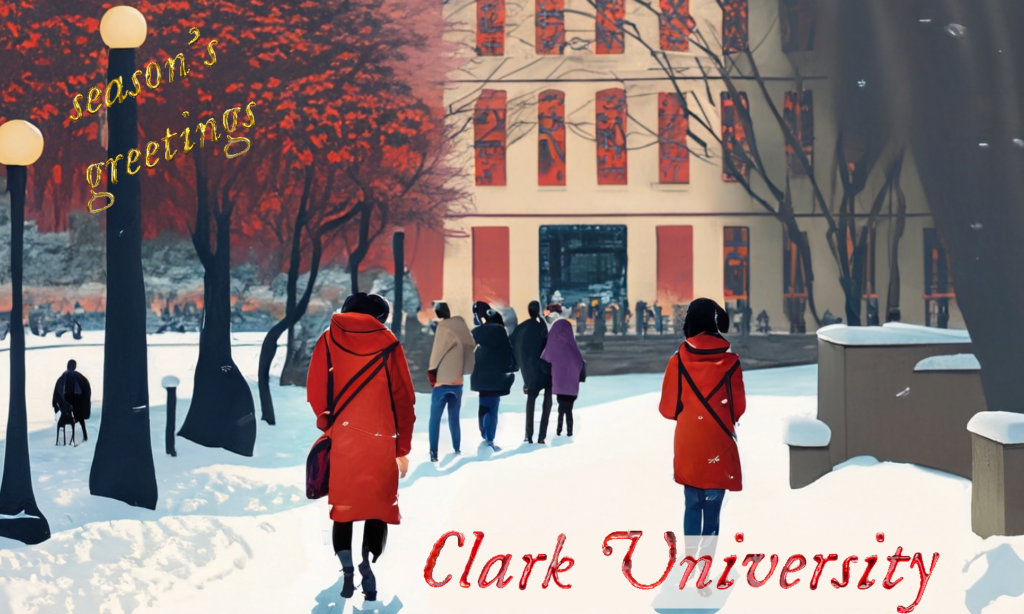
Image created in Adobe Express using AI
How should I use Adobe Express?
- Plan social media posts for your club, department, or event
- Provide learning aids like short videos, timelines, or graphic organizers in your Canvas course
- Demonstrate your learning with an infographic or brochure
- Level up your LinkedIn posts with eye-catching visuals
- Play around with your presentations
How do I access Adobe Express?
For Faculty/Staff:
- In your internet browser, go to express.adobe.com
- Sign in with your Clark email and Clark password
- Start creating!
Where can I learn more?
Click here to view and save a LinkedIn Learning course on Adobe Express
Activate your LinkedIn Learning account by clicking here
Keep an eye on the ITS Events page for workshop in Spring 2024!
