
In a world full of deadlines, we can always use a reminder or two. With our recent update, Moodle now has new tools to help teachers and students stay organized by tracking what work is due and what has already been submitted and graded.
These tools are available now and include the Timeline block, Upcoming Events block, and additional information in the Collapsed Topics course format.
Timeline
This new feature provides a way to keep track of activities and deadlines across all of your Moodle courses. Located on the right-hand side of your dashboard (the first screen you see when logging into Moodle), this block allows you to sort by overdue or upcoming due dates (for all courses), or sort by due dates for each course.
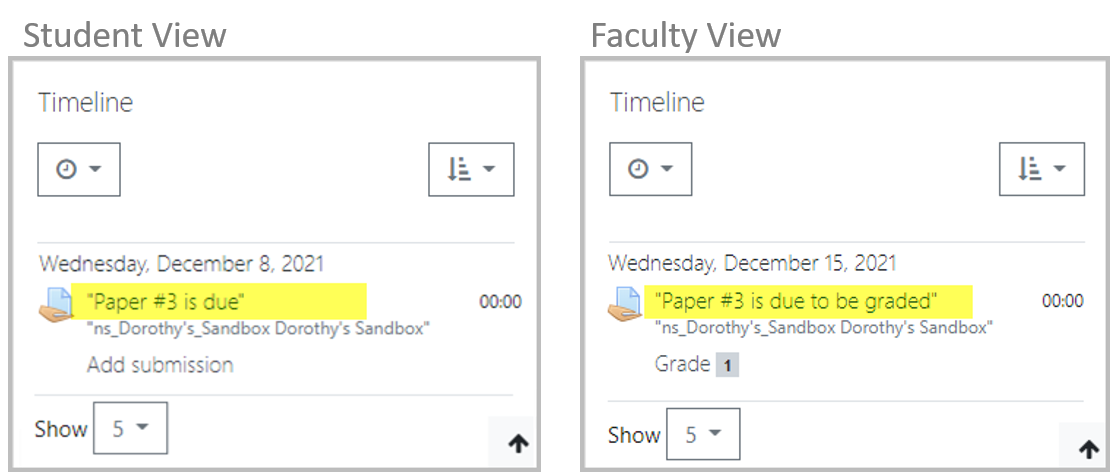
Upcoming Events
The Upcoming Events block shows deadlines within and specific to a course. The block is located on the right side of the course page and displays activities and assignments that have due dates, as well as other calendar events. Users may click an item to preview details and navigate to the activity to be completed.
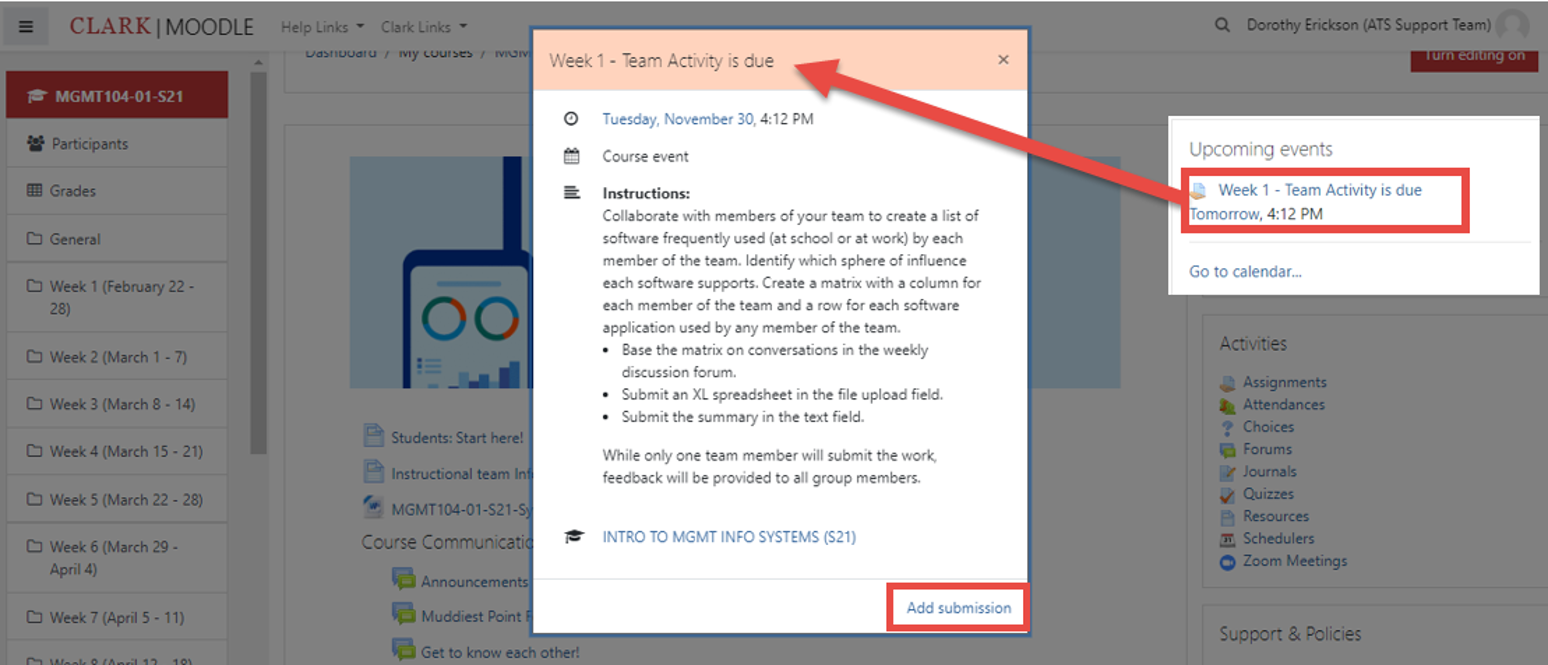
Collapsed Topics: Additional Information
When using the Collapsed topics format (a Moodle course that has sections that you can toggle open and closed), users will now see additional information about the status of many activities, including assignments and quizzes. Directly from the course home page, users can see at a glance the due date, submission details and if feedback is available for a range of activities.
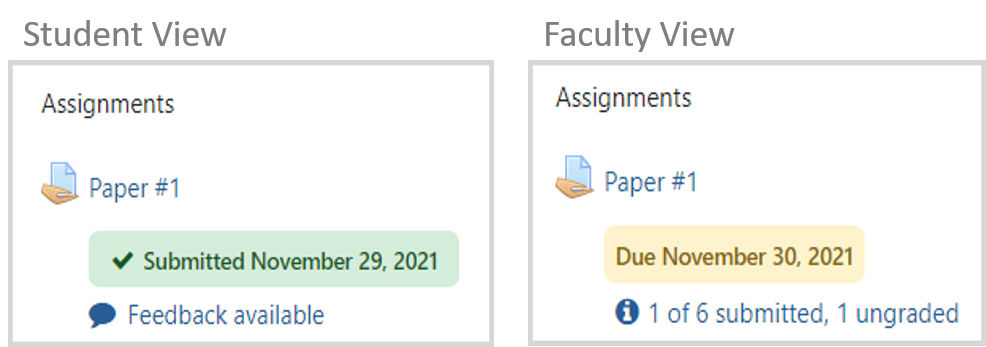
Remind me to Grade by
For faculty and TAs a new assignment option can now remind you when to grade submissions. To add the reminder, under the Assignment Availability settings, set “Remind me to grade by” to a date/time on or after the due date. The notification will display to faculty and TAs in the Timeline and Upcoming Events blocks.
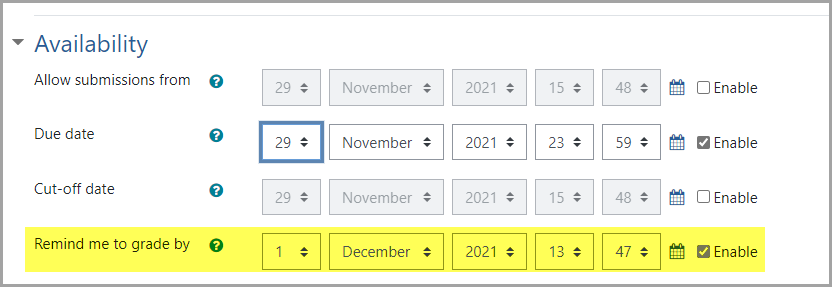
We hope these changes enhance your ability to better plan and prioritize your work. If you have questions about these or other Moodle features, reach out to your Academic Technology liaison.
