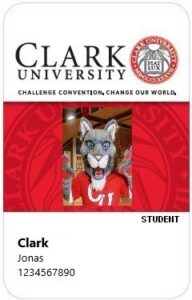
At Clark University, OneCards are a little like magic: they can check out library books, grant access to cool campus spots, buy study snacks, and print papers.
Over the summer, the OneCard office moved to Academic Commons on the first floor of Goddard Library. OneCard operations are now managed by ITS and the new Campus and Card Access Coordinator, Sean Ryder. Sean provided some important answers to frequently asked OneCard questions.
Where is the OneCard office now?
The OneCard office is now located in Academic Commons 107E, just past the ITS Help Desk. If you need to pick up your OneCard, please check with Help Desk staff.
Why can’t I swipe into a certain room or building?
Some buildings and classrooms are restricted to certain groups or people during certain times, such as professors or staff. For example, some scientific labs on campus are only available to the professors or researchers working there as a safety precaution. To request access to a certain space, please email onecarddoor@clarku.edu.
How do I add money to my OneCard?
Students can add funds to their OneCard by logging into their ClarkYOU portal and selecting “OneCard Balances” from the Web Services menu. Deposits may also be made with check, cash, or credit card at the Cashier’s Office. Please allow 1 hour for any deposits to be reflected in your OneCard balance.
Who should I contact if I have questions or issues?
Please contact the Help Desk by emailing helpdesk@clarku.edu or calling 508-793-7745.
