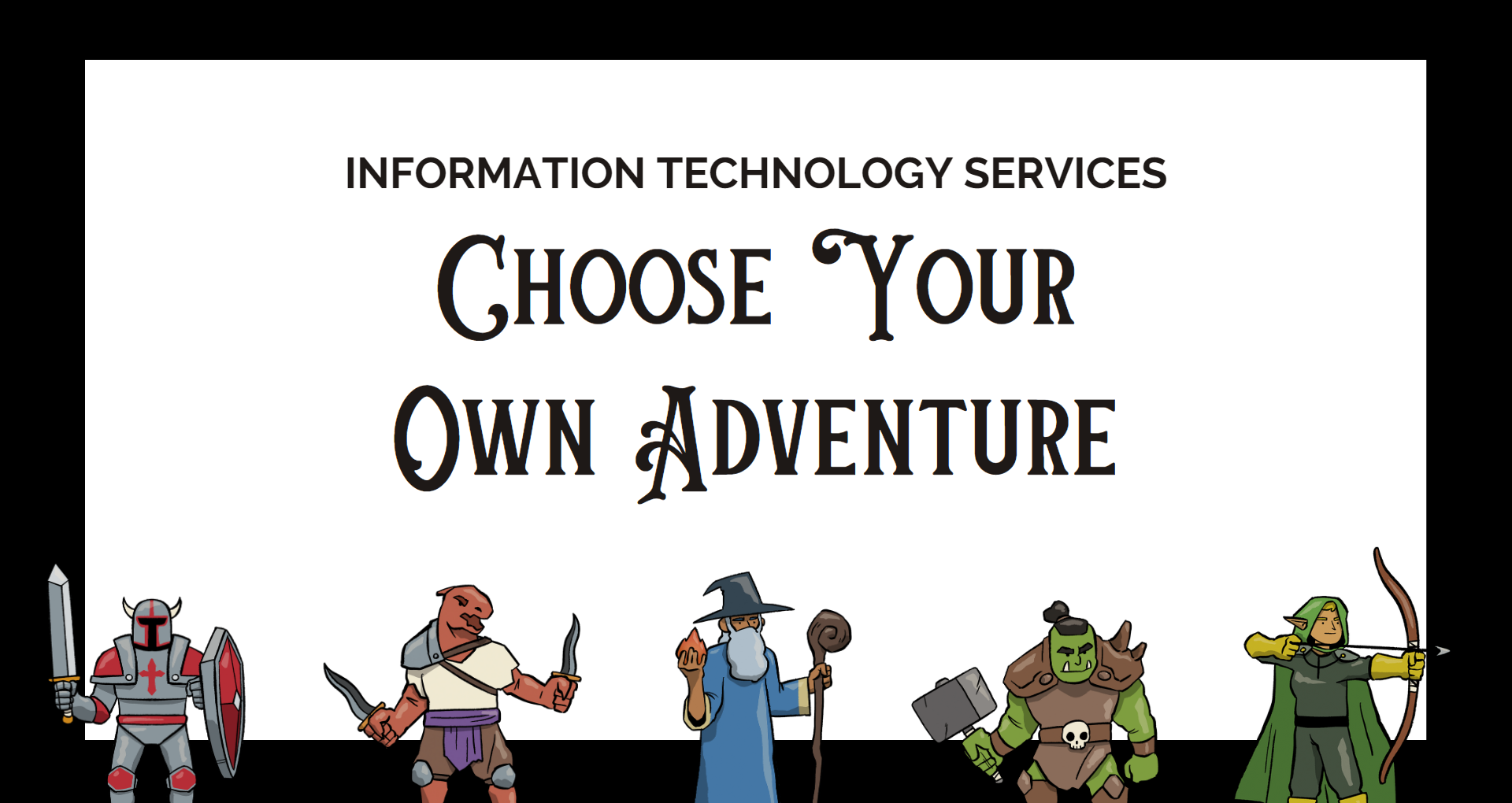ITS is happy to announce the technology training workshop schedule for Fall 2023. Unless otherwise noted, these workshops are designed for faculty and staff. Please check the ITS Events page for updates and more opportunities! You can also sign up to stay informed about new training opportunities by clicking here to fill out a short form.
Please contact techtraining@clarku.edu to schedule a workshop for your department or suggest future training topics.
September 29, 2023, from 11 AM – 12 PM
If you joined Clark University as an employee over the summer, this workshop is for you! The technology training specialist will cover inbox organization, integration between Microsoft apps, file back-up, collaboration, and more!
October 10, 2023 from 10 AM – 11 AM on Zoom
Thanks to Clark University’s Adobe license, all faculty and staff now have access to a powerful PDF software. Learn how to use Acrobat to annotate, edit, and create PDFs. Plus, learn more about digital signatures to reduce paperwork.
October 26, 2023 from 9:30 AM – 10:30 AM in JC 217
Clark University provides access to both Qualtrics and Microsoft Forms. Both are survey software, but there are several key differences between the two which affect the usability and complexity of any survey you might need to build for research, feedback, or registration purposes.
November 7, 2023, from 2 PM – 3 PM on Zoom
Learn how to set up a custom Bookings page so colleagues, students, and external partners can set up an appointment with you in just a few clicks (and much less email). Bookings connects seamlessly with your Outlook calendar and can be added to your email signature for ease of use.
December 19, 2023, from 2 PM – 3 PM on Zoom
Photoshop (part of Adobe Creative Cloud) is the premiere software for photo editing. Learn the basics and have some fun in this virtual workshop, which will guide you in turning pictures into stickers!