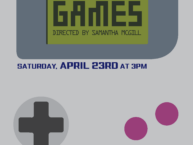At the very bottom of the center panel of the Add New Post page, find the Post Expirator.
1. Click the Checkbox to activate the expirator tool.
2. Select the date/time to expire the post.
An expired post’s status will revert back to “draft” when its expiration is achieved. If you want to repost an item, such as a Marketplace item that is past its two week maximum, you can simply open the expired draft, reset the expiration date/time (to a maximum of 2 weeks) and submit it again for review.
LOGIN TO POST NOW | Back to About the Digest.