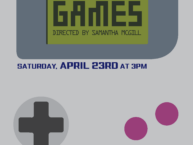It is very easy to add an image to your post.
1. Click the “Add an Image” button above the formatting menu. A wizard will begin that will prompt you where to get the image, whether to upload it or to just link to it on some other web site.
If Uploading
1. Click the browse button to select the image on your computer’s file system. Click Upload.
2. Use the wizard to set a variety of settings for your image such as a caption, the size to display, the alignment, etc.
3. After selecting your settings, click “Insert into post.”
LOGIN TO POST NOW | Back to About the Digest.