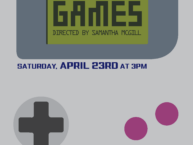Clark ALERTS is a key component of the University’s emergency notification system. It allows you to receive text and/or voice messages in the event of an emergency situation. It’s important that your contact information be kept up-to-date and accurate.
Reviewing and updating your Clark ALERTS contact information is easy. Just log on to ClarkYOU and view the Clark ALERTS Updater channel. Your current Clark ALERTS contact information will be displayed. To make changes, click on the “Update” button, enter the correct information, and click the “Update” button again. You can make changes at anytime. Please note that in order to receive text messages on your cell phone, you need to enter your cell phone number again in the “Text Message” field.
Returning students that had accounts with Everbridge to maintain their Clark ALERTS contact information no longer need those accounts and they have been deactivated. All updates will now be done through ClarkYOU. If you have any questions concerning Clark ALERTS please contact the Business Manager.