ClarkYou uses a very straightforward editing tool to allow everyday users to enter nicely formatted text. After logging in, you’ll arrive at the Dashboard, which will maintain a history of your post activity. Posts that are currently active will show here as well as posts that are expired.
If you have specific questions about submitting a post to ClarkYOU, email Melissa Lynch, senior writer and content editor, or call x7440.
1. Click the drop-down arrow next to Posts in the left sidebar and choose Add New.
2. Enter a title for your post.
3. Type your content into the main text container and style it as desired using bold, italics, numbering/bullets, text alignment, etc. More tutorials are available on how to add images, links etc.
4. Make sure to choose a category for your post.
4. Click post for review. Your post will appear in the chosen category based on the date/time it was published by the editor (usually within 24 hours or one business day of your submission.)
LOGIN TO POST NOW | Back to About the Digest


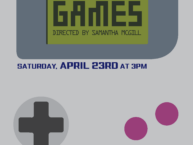



1 comment for “How To: Make a New Post”