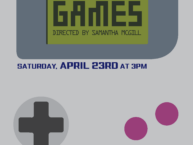As you join us on campus this weekend, you will notice that your ClarkYOU page has changed.
First and foremost, the channels to help incoming students navigate their summer requirements have disappeared. If you find you need to see the New Student Summer Checklist channel again, please don’t worry. We’ve simply removed it from the default view. You can add it back to your page by clicking on the “Settings” icon on the right side of the page, going to the Tools and Resources category, and selecting the New Student Summer Checklist.
Furthermore, you’ll now see the rest of the tabs available to you across the top of the page; Library and Research, Academics & Advising, and Clark Resources. Please explore these tabs when you have a moment to find helpful tools and resources that you’ll use throughout your time here at Clark. Remember too, that you can add other channels to any tab by clicking the Settings icon on the right side of the page.
Welcome to campus!