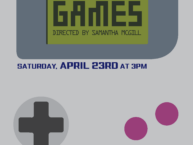It is now easier for you to add cash to your Clark OneCard. You can add to your cash balance by making a deposit online anytime, day or night, through CUWeb. Deposits can be made using an ACH Check or a credit card (additional fees apply to credit card transactions). Please allow one hour for the deposit to be reflected in your OneCard balance. Visit the Clark OneCard channel inside ClarkYou to check your balance or add cash to your card by clicking on the “ADD MONEY” link.
In addition, you no longer need to wait one business day for funds deposited at the Cashier’s Office to be posted to your OneCard. Deposits made at the Cashier’s Office will now be updated to the OneCard system within an hour or less, quickly making your funds available.
Remember that you can use your OneCard to pay for printing if you use up your allocated print allowance.
More about the OneCard program can be found at Business and Financial Services.