The One Card Office and ITS are pleased to announce that, over the summer, the card readers on doors across campus will be upgraded. Instead of having to swipe your card, you will be able to tap your card flat against the reader to open doors (the tap directly against the center of the reader should last approximately one second). You will also be able to quickly see if a door is locked (red light on reader) or unlocked (green light on reader). The new readers look like the following, and may be mounted vertically or horizontally.

To ensure you are ready for this transition, there are a couple things you should do.
- Look at the back of your Clark ID. If the back of your ID looks like either of the two samples below (Note: The specific numbers that are highlighted may not be the exact numbers on your ID) then you have the ID required to use the new readers and you don’t need to do anything else. If you’re ID doesn’t look like either of the samples, then you should stop by the OneCard Office on the third floor of ASEC to get the correct ID (hours and location at https://www.clarku.edu/onecard).
- If you have the correct ID, there are two test stations on campus you can visit to test your ID and make sure it is not broken, and to make sure you are familiar with how to use the new card readers. There is one test station at the exit to the cafeteria (to the left of the popcorn machine) and a second at the ITS Help Desk in the Academic Commons. You can tap your ID against the test reader, and if it beeps, your ID is fully functional and you’re ready to go. If you don’t hear a beep, there are details on what to do at the test station.
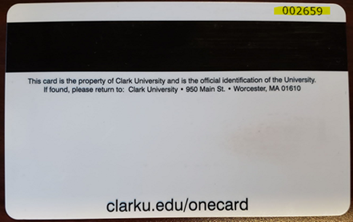
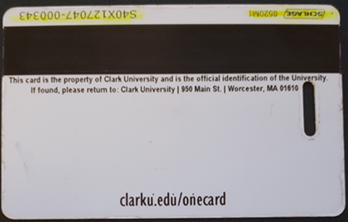
Taking the two steps above will help ensure that your access to buildings is not interrupted as part of this transition.Thank you for your assistance as we work together to improve the security of Clark’s campus.
