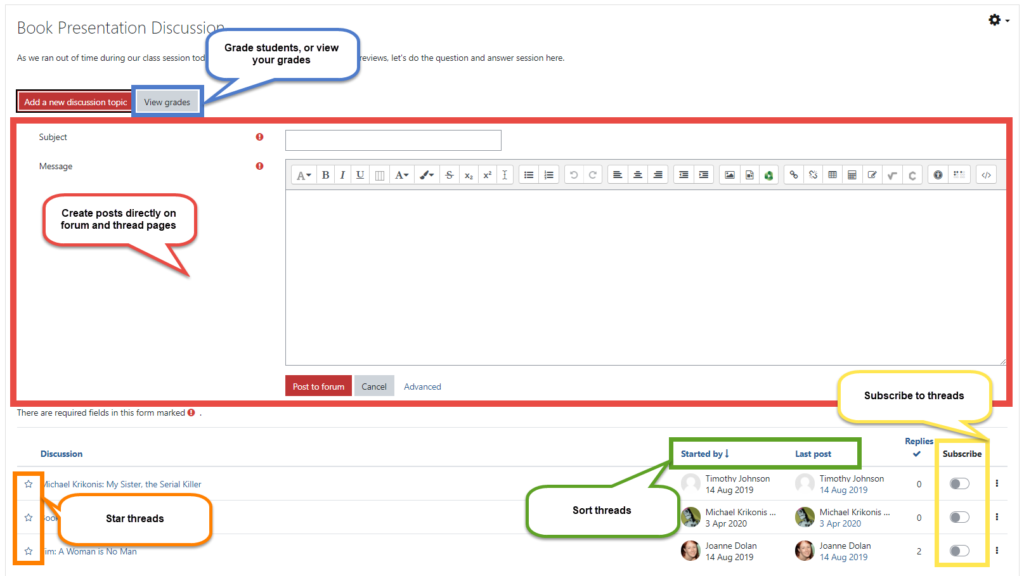On December 14th, 2020 Clark University’s Moodle will be updated to version 3.9. The update offers new features and a brand-new look to the Dashboard
Dashboard
After the update, you’ll see some major changes to your dashboard
- Recently Accessed Items: quick and easy access to your recently accessed resources and activities
- Course Overview: A new look for your course listing, including the ability to …
- Filter courses based on In Progress, Future Courses, or Past Courses.
- Star courses to make them easier to find.
- Hide courses which are no longer important to you.
- Sort courses based on name, or last accessed date.
- Choose how you want to view your courses – in a list, with a short summary, or with a course picture (card view).
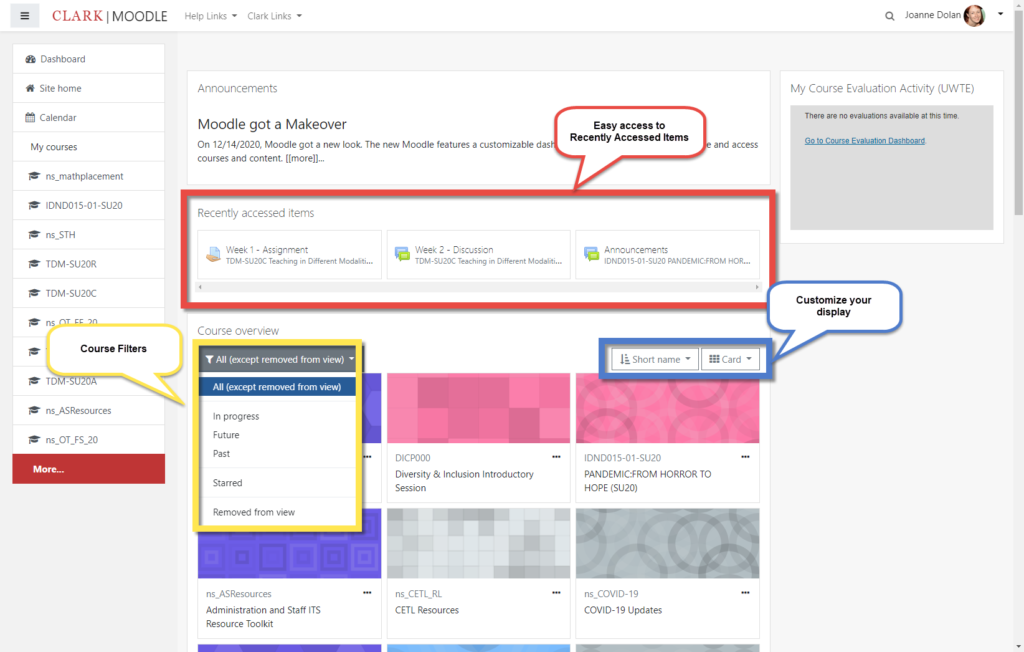
Discussions
The Discussion Forum activity has lots of new features to make it easier to participate in, read and grade.
- Individuals can now sort threads for easy reading, or ‘Star’ threads to make it easier to return to specific discussions.
- Subscribing to individual threads in forums is now available with a quick toggle switch.
- A basic, in-line editor allows posts to be created directly on the thread page.
- Grading discussions is now easier than ever. Forums can be added to the gradebook, students can be graded while viewing their posts, and students can check their grades directly in the forum.
- Forums now allow you to set Due Dates that will be added to the course calendar, and Cut Off Dates after which students can only read, but not add new posts.
Other Features
There are so many other features in Moodle 3.9 that we can’t cover them all, but some other standouts include…
- A lock-down browser for quizzes to help reduce distractions during exams. If you’re interested in using this feature, we recommend chatting with your friendly Academic Technologist.
- A Zoom activity that allows you to create and embed Zoom meetings directly in Moodle.
- The return of the Turn Editing On button for Faculty and TAs.
- Also for Faculty and TAs, a new way of choosing activities and resources, by starring those that you use most frequently.
We hope that you love the new Moodle as much as we do, and if you have any other questions about the Moodle update, please don’t hesitate to let us know.