It’s time for our annual ITS Gift Guide! As the gift-giving holidays approach, the ITS team have once again come together to share our nerdiness with the campus.
If you still have questions about your technology purchases after reading through our recommendations, give us a call! Click here to contact us.

Joe Kalinowski, CIO and VP for IT, has found that Apple TV has helped he and the family (mostly) cut the cord. After trying competitors such as Roku, Smart TVs and Google TV, he has found that Apple has the snappiest interface, and an easy to use remote. If you have an iPhone or iPad it’s also easy to stream content from the device to your TV.
While the wealth of streaming apps available (Hulu, HBO, Amazon Prime, Netflix, Disney+, Discovery+, Paramount+, Peacock, and more) means that the hope of spending less on TV doesn’t seem to be a reality, an Apple TV has proven to be a good device to bring all those services together. Click here for more information about Apple TV 4K.

Tess Walsh, Technology Trainer, is a die-hard Google Pixel fan when it comes to her phone. She’s excited to see if she gets a Pixel Watch this holiday season, as Pixel users finally have a quality smart-watch option. The Pixel watch has deep integrations with FitBit, YouTube and the full Google suite, a sleek round face and lots of watch strap options. Click here to learn more about the Pixel Watch.

2022 is clearly the year of the watches, with Jason Trinklein, Director for Infrastructure, also excited about his new Fossil Hybrid Watch. It combines the classic elegance of a traditional analog watch with many of the features you’d find in a modern smart watch. The battery lasts for up to a month between charges, which is far more convenient than the nightly charging requirements of other smart watches.
Jason suggests that if you find that smart watches are more computer than watch, then this watch might be for you, with a low-distraction design paired with modern features including reminders, heart rate monitoring, exercise tracking, text message receiving, and many others. There’s a plethora of Fossil Hybrid models to choose from, so click here to see more options.
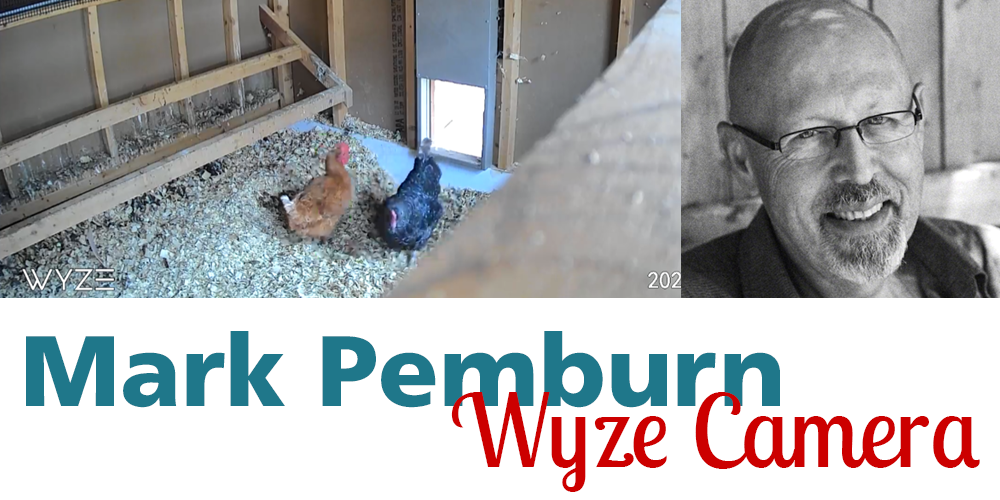
We’ve highlighted Wi-Fi cameras in previous years, but their popularity continues to grow!
Mark Pemburn, our new Web Application Administrator, recommends the Wyze V3 Wi-Fi camera and shares that he uses it in his chicken coop. The coop has an automatic door that is supposed to close at night and open again in the morning. However last year he found that it can sometimes be unreliable so instead of having to go out every evening and morning to check, with a Wyze camera Mark can now spy from his phone. This works even in the dark, because the Wyze V3 has night vision. It’s also a nice calming break in the middle of the day to check in on the chickens, as the view from the coop above shows. Click here to see the Wyze V3 camera.

If the Hoverboards that you bought last year are gathering dust in the basement, a Go-Cart attachment could give it new life. Wanda Rouillard’s (ITS Operations Manager) grand-daughters, aged 7 and 9, loved these over the summer.
A hoverkart attachment is an addition to your hoverboard with one wheel, a seat, an undercarriage connecting the two, and two steering rods. You steer the hoverboard go-kart using the two rods on the side. If you understand the basics of hoverboard riding, it’ll be easy to pick up.
There are many brands out there, but Wanda and her family had luck with Pelliot – click here to see their offerings.

Alex Magid, Information Privacy and Compliance Analyst, is true to his title in again recommending security technology.
While we’ve all used USB ports in cafe’s, airports, and other public spaces, Alex reminds us to be cautious. Hackers often infect USB ports with malicious malware that infects your device as soon as you plug in. To help minimize the risk of your device being compromised, it is best to use a USB Data Blocker. A USB Data Blocker is a device that plugs into the charging port on your phone and acts as a shield between the public charging station’s port and your phone. USB data blockers restrict hackers from accessing your phone’s data.
There are so many types of USB Data Blockers, all of which accomplish the same goal of protecting your device. Some however utilize a stronger level of security, and this is why depending on the type of data on your device, it is always best to do your homework and see which industry prefers what type and why. Alex’s recommendation is the 4th Gen USB Data Blocker, Juice-Jack Defender. Click here to learn more.
