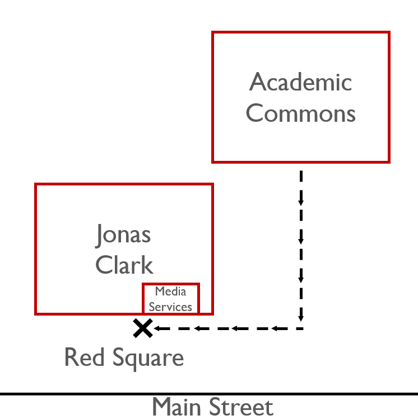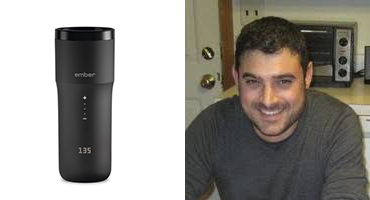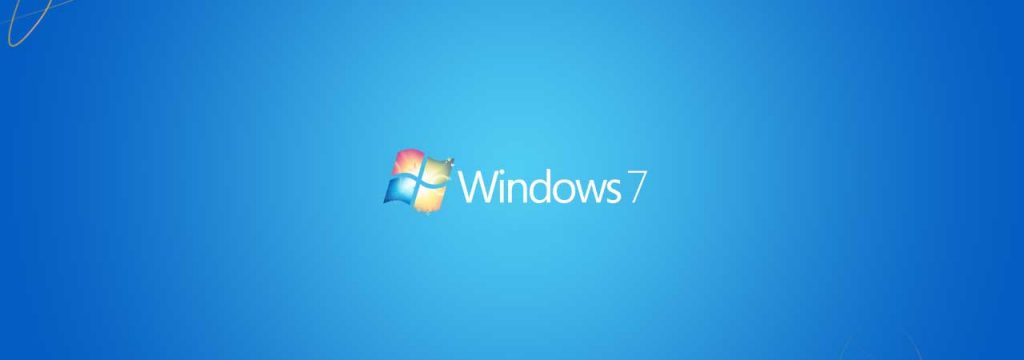As Black Friday and gift-giving holidays approach, the ITS team have come together to share our geekiness with the campus!
While you’re looking to find the best technology deals and gifts, we thought we’d highlight the fun techy things, or super-geeky gadgets that we’ve bought this year or have on our holiday Wish Lists.
If you still have questions about your technology purchases after reading through our recommendations, give us a call! Click here to contact us.

Amazon Fire Kids
For the kids, or clumsy people, in your life
Submitted by Joe Kalinowski, Interim CIO
“Little kids love tech too, and we love Amazon Fires for Kids. They’re especially nice because they’re much cheaper than other tablets, they come with a guarantee for two years for uh-oh’s, and they come with a year of FreeTime which is a set of tools that help you manage content your kids can see and time they spend on the device.”
Click here to learn more about the Amazon Fire for Kids

Blackout Buddy
For the Scouts in your life who are always prepared
Submitted by Justin Brooks, Manager of Endpoint Systems
“American Red Cross Blackout Buddy Charge Emergency LED Flashlight, Blackout Alert, Nightlight & Phone Charger is a device which has an internal battery that charges while plugged in; when the power goes out the flashlight turns on to serve as an emergency light and the battery can be used to charge a device via USB for emergency power.”
Click here to learn more about the Blackout Buddy
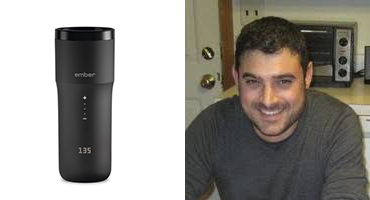
Ember Smart Mug
For the busy coffee lover in your life
Submitted by Nicholas Blank, Senior Business/Data Analyst with AIS
“My wife got me an Ember Smart Mug and it’s a truly wonderful gadget. It’s a nice looking mug with a heating element in the bottom and a Bluetooth connection to your phone so you can set your coffee to the temperature you like and it actually stays that temperature until the last sip. The charger even looks like a nice matching saucer. If possible, I now look forward to my morning coffee EVEN MORE.”
Click here to learn more about Ember Smart Mugs

Overcooked
For the perfect couples in your life
Submitted by Joanne Dolan, Director for Academic Technology and Client Support
“Overcooked is a couch co-operative game that will test the best of relationships! You need to work together to run a kitchen with lots of moving parts, including moving workspaces, powercuts and fires. When my husband and I play there’s lots of panicking, shouting orders, blaming each other and laughing – but we still like each other at the end! Available on Steam for Windows 10 and Mac, Xbox, PlayStation, and Switch”
Click here to learn more about Overcooked

Fitfort Sunrise Clock
For the Daylight Savings hater in your life
Submitted by Sharon Griffin-Edson, Help Desk Supervisor
“I hate waking up in the dark, so I bought this alarm clock that simulates a natural sunrise, and so far I’m loving it!”
Click here to learn more about Sunrise Alarm Clocks

Dji Spark Drone
For the Big Brother/photographer in your life
Submitted by Becky Frieden, Director of Administrative Information Services
“I bought my husband the Dji Spark Drone last year. He loves it – the camera takes amazing photos.”
Click here to learn more about Dji Spark Drones