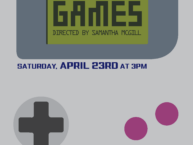![]()
When using the Safety Escort Service, you can now track the location of the van you are waiting for – allowing you to remain in a safe location while waiting for the van to arrive.
How it works:
- When calling the Safety Escort Service for a ride, they will let you know which van number (1-5) will be picking you up.
- Visit the Safety Escort Van Tracker Service website by going to: webapps.clarku.edu/vantracker/
- You can also get to the site on your smartphone by visiting the Clark mobile website and selecting “Escort Van Tracker Service” from the menu.
- The first time you visit the website, you will need to enter your Clark credentials. Please also be sure to read and understand the disclaimer notice.
- Once on the site, select which van you have been assigned and view its location on the screen.
- The van location is updated approximately every 10 seconds.
Please note the following:
- Sometimes the van may be seen approaching your location and it may seem to pass you, this does not mean that you have been skipped but that the van has another call in the same area that is ahead of yours.
- In order to keep van wait times to a minimum, please be ready to meet your van when it arrives.
- Do not rely only on the tracker to see when the van has arrived. It is most beneficial to be outside or near a window where you can also have a vantage point to see the van arrive.
- When viewing the site, important messages may be displayed at the top and bottom of the screen.
- In the event a van is out for service, it may be replaced with a temporary rental van. These temporary vans are not able to be viewed using the Escort Van Tracker Service
For more information on the Safety Escort Service, please visit their website.